Select the target object and hover the cursor on the object. When the cursor turns to ![]() , you can drag the object to the appropriate location.
, you can drag the object to the appropriate location.
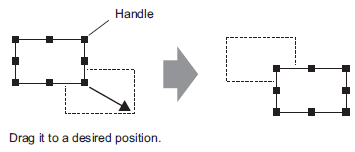
![]()
If you move while pressing the [Shift] key, you can move the object horizontally or vertically.
If you use the [↑], [→],[←] and [↓] keys with the object selected, you can move the object a dot at a time.
With the object selected, use the [Ctrl] key, [Shift] key and the arrow keys to move the object by the number of dots set in the [Preferences]-[Object Move Amount].
![]() 8.14.3.1 Preferences - Action
8.14.3.1 Preferences - Action