Insert the GP-Pro EX Installation DVD-ROM into the CD/DVD drive of an IPC or PC/AT compatible machine.
In the installation set up, click [WinGP].
Follow the instructions in the installation wizard to complete installation.
During installation, you are asked to enter the key code. Enter your key code (for example, EX-WINGP-IPC), purchased separately.
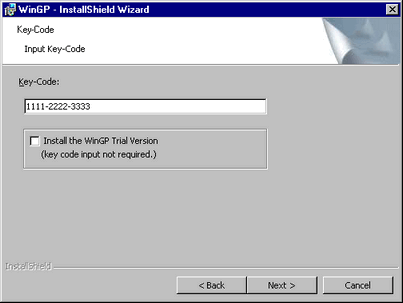
![]()
-
For details on key codes, see the following.
 38.1.2 License - WinGP
38.1.2 License - WinGP -
To install the trial version, select [WinGP Trial Version].
-
You can also configure the key code in Offline Mode.
 M.23.2.4 WinGP - Key code
M.23.2.4 WinGP - Key code
After WinGP is installed, click [Continue] to install the WinGP SDK.
![]()
-
WinGP SDK is software API for communicating with external applications created on WinGP and VB .NET, VB, or VC. If Pro-Server EX V1.10 or later is already installed, WinGP SDK will not install. In this case, the device access API is available on Pro-Server EX V1.10. Only WinGP will be installed. For restrictions on installation, see the following.
 38.11.1 Restrictions On Installation
38.11.1 Restrictions On Installation
The completion message appears after installation is done.
Once the installation is complete, the following message appears. Select [Yes] and restart the IPC (or PC).
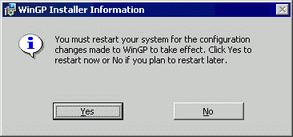
![]()
-
After the installation, restart the IPC before using WinGP. The WinGP will not operate properly without restarting the IPC.