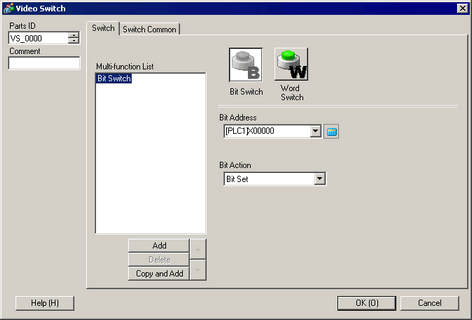
Creates the switches in the Image Unit window.
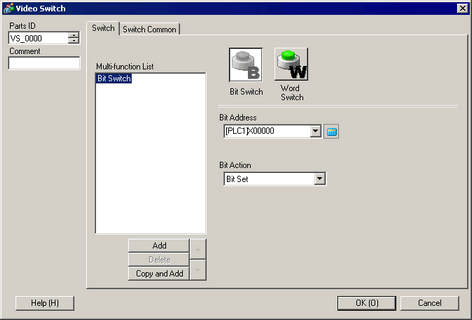
Parts ID
Parts are automatically assigned an ID number.
Switch/Lamp part ID: VS_**** (4 digits)
The letter portion is fixed. You can change the number to within the range of 0000 and 9999.
Comment
The comment for each Part can be up to 20 characters.
Multi-function List
Displays the type of set Switches.
When setting multiple features to a single Switch, the set features will display in order in a list starting from the top. Processing occurs in order starting at the top of this list.
Add
When setting multiple features to a single Switch, adds a feature. You can add [Bit Switch] or [Word Switch].
Click this button, select the Switch you want to add, and the feature will be added to the [Multi-function List].
Delete
When a switch is set up with multiple switch operations, deletes the operation selected in the [Multi-function List] pane.
Copy and Add
When a switch is set up with multiple switch operations, copies the operation selected in the [Multi-function List] pane and pastes it at the end.
↑/↓ (Move Upward/Move Downward)
Moves the feature selected in the [Multi-function List] one position up (or down) the list.
![]() 28.10.6.1 Bit Switch - Switch Feature
28.10.6.1 Bit Switch - Switch Feature