Depending on the backup data capacity, screen display updates may become slower.
If the [Backup Start Address] + [Consecutive Addresses] exceeds the valid range of the internal device backup, the backup function will not work.
You cannot back up multiple user areas. If you select the LS area in the direct access method, only one of the two user areas (red frame portion in the diagram below) is backed up. This holds true for selecting the system area in the memory link method.
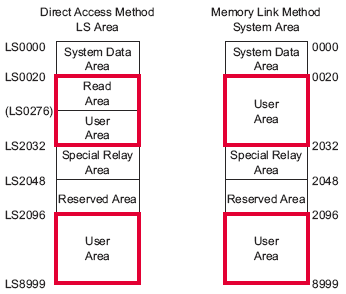
Data in backup memory (SRAM) is erased on:
Transfer Project (Send Project)
Offline mode's [Initialize User Memory]
Offline mode's [Initialize Backup SRAM]