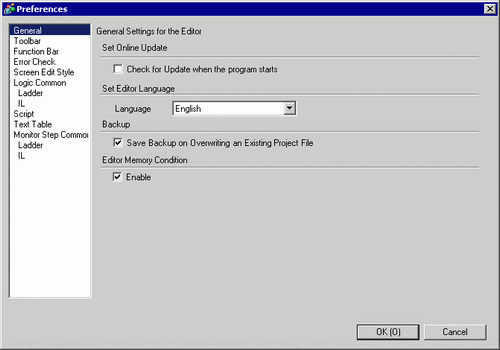
Configure general settings for the editor system.
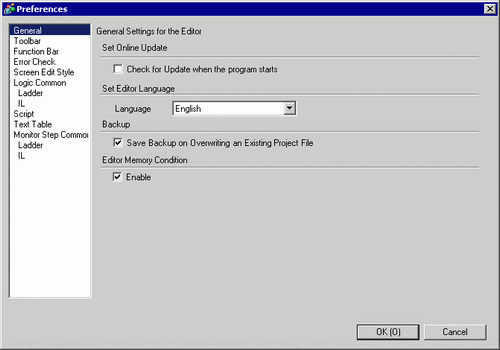
Check for Update when the program starts
Set whether or not to perform an online update when the program starts.
Set Editor Language
Select the language, [Japanese] or [English], used in GP-Pro EX for menus and so on.
![]()
You need to restart GP-Pro EX after making the settings.
Save Backup on Overwriting an Existing Project File
When overwriting a project file, select whether to automatically backup the file before overwriting.
![]() 3.4.1 Procedure - Saving Project History
3.4.1 Procedure - Saving Project History
Editor Memory Condition
Enable
Select whether to use the same screen environment next time.
Stores the opened screens, active screens, tile block method, and opened items in the System Settings at the time of exiting.
You can keep the environment from the most recent 5 projects.