![]()
-
Please refer to the Settings Guide for details.
 3.8.5 Preferences Settings Guide
3.8.5 Preferences Settings Guide
![]()
Please refer to the Settings Guide for details.
![]() 3.8.5 Preferences Settings Guide
3.8.5 Preferences Settings Guide
From the [View (V)] menu, select [Preferences (O)]. The [Preferences] dialog box appears. Select the [Save Backup on Overwriting an Existing Project File] check box.
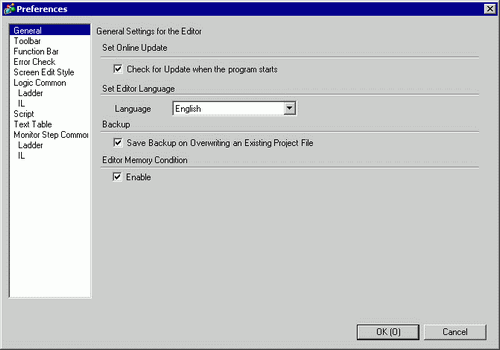
![]()
A backup file is saved as "Original Project File Name.bak".
A backup file is saved in the same location where the original file exists.