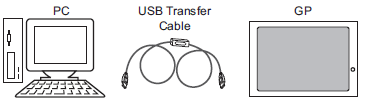
Use a USB cable to connect the computer and display unit, and transfer project files (*.prx).
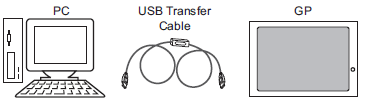
You can use the following USB cables.
|
Display Unit |
USB cable |
|
GP3000 Series/LT3000 Series/IPC Series (PC/AT)/ST3000 Series |
USB transfer cable (CA3-USBCB-01) |
|
GP4000 series (excluding the GP-4100 series)/LT4000 series |
Use one of the following cables
|
|
GP-4100 series |
Use one of the following cables
|
![]()
For information about the specifications or installation of the USB transfer cable, refer to the Installation Guide included in the USB cable package.
When using a USB transfer cable (ZC9USCBMB1) or standard USB cable (Type A mini B), connect the large plug to the computer and the small plug to the display unit.
You cannot download to multiple display units at one time from a computer.
As shown in the following, do not connect multiple USB cables that are the same model to the computer.
Connecting 2 or more CA3-USBCB-01 cables
Connecting 2 or more ZC9USCBMB1, or 2 or more commercially available (Type A mini B) cables
Connecting both ZC9USCBMB1 and commercially available (Type A mini B) cables
Transfer from PC to Display Unit (Send)
You can send the selected project files (*.prx) to the display unit to display the project.
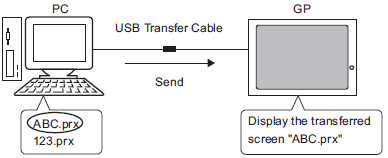
![]() 34.2.1 USB Transfer - Transferring from Computer to Display Unit (Send)
34.2.1 USB Transfer - Transferring from Computer to Display Unit (Send)
Transfer from Display Unit to PC (Receive)
Project data stored in the display unit can be saved to the PC as a new project file (*.prx)
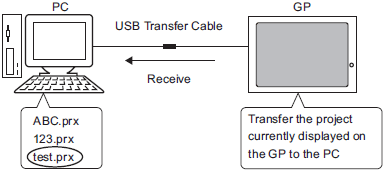
![]() 34.2.2 USB Transfer - Transferring from Display Unit to Computer (Receive)
34.2.2 USB Transfer - Transferring from Display Unit to Computer (Receive)