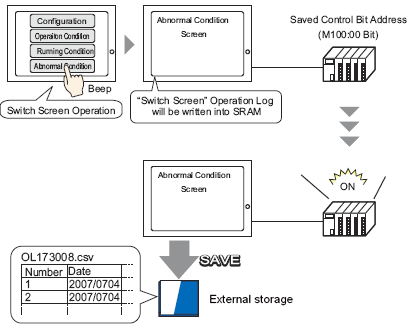
Maintaining a history (log) of operations on the display unit is useful in analyzing causes of problems, such as what operations were run before an error occurred. Also, by setting [User ID] in the Password Settings, you can identify the person operating the system.
Normally, the Operation Log, which is stored in backup memory (SRAM) on the display unit, is automatically saved for a designated number of entries. You can also save to designated external storage by setting ON bit 0 in the control address. When saving, the log is converted to CSV format, so you can view it on a PC or using the [Show CSV] on the display unit.
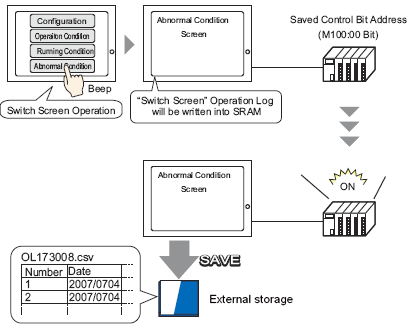
![]()
To set the User ID, enable [Add User ID] in the [Password Settings] and you will be able to register a User ID.
![]() 23.10.1.1 Password Settings
23.10.1.1 Password Settings
The operation log recorded in backup memory (SRAM) during Project Transfer is saved in external storage.
On the display screen, you can view operation logs stored in external storage by using Special Data Display [File Manager] and [CSV Display].
![]() 26.7 Displaying/Editing CSV data on the Screen
26.7 Displaying/Editing CSV data on the Screen
When recording the operation log, values stored in the specified word addresses can be read at the same time.
![]() 23.10.2 Operation Log Settings
23.10.2 Operation Log Settings