User ID Mode

Level Mode
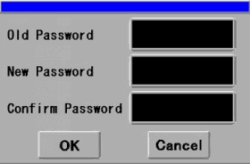
There are two types of change password screens. The screen operation differs depending on the Special Switch setting [Enable changes to users at current and lower security levels].
Security specific change screen
Security list screen
Security specific change screen
Displays when [Enable changes to users at current and lower security levels] is set to disabled.
You can change the password of logged in users only. (You cannot change the user ID or security level.)
The screen is different depending on your [User ID Mode] or [Level Mode].
User ID Mode
|
Level Mode
|
User ID |
The user ID is displayed when logged in using the User ID Mode. |
Old Password |
Enter the password you currently use. |
New Password |
Enter the new password. |
Confirm Password |
Enter the new password one more time to confirm. |
![]()
Please refer to the following for information on the [User ID Mode], [Level Mode] and the password input window.![]() 23.11 Password/User ID Input Window
23.11 Password/User ID Input Window
Security list screen
Displays when [Enable changes to users at current and lower security levels] is set to enabled.
When logged in with security level 15, you can display and edit the security information of all registered users.
When logged in with a security level below 15, you can view and edit the security information of users who are already logged in, as well as the security information of users with a security level less than you.
The content you can edit is different depending on your [User ID Mode] or [Level Mode]. Select the item you want to edit. By touching [Edit] or [Add], you can edit the various security information.
User ID Mode User ID and Pasword input window appear.
|
Level Mode Pasword input window appears.
|
ID |
Displays a list of user ID's that can be edited. |
PassWord |
Editable passwords displays as "*". |
LV |
Displays a list of security levels that can be edited when logged in using the User ID Mode. |
FP |
This is selected when fingerprint data is also registered when logged in using the User ID Mode. |
|
The cursor of the selected item moves to the previous page or the next page. |
|
The cursor of the selected item moves one above or below. |
Edit |
[ID], [PassWord], [LV] or [FP] can be edited when logged in using User ID Mode. Only [PassWord] can be edited when logged in using Level Mode.
|
Add |
[ID], [PassWord], [LV] or [FP] can be added when logged in using User ID Mode.
|
Delete |
Deletes the registered [ID], [PassWord], [LV], [FP]. |
![]()
Please refer to the following for information on the [User ID Mode], [Level Mode] and the password input window.![]() 23.11 Password/User ID Input Window
23.11 Password/User ID Input Window
![]() 23.5.3 Login/Logoff
23.5.3 Login/Logoff
To change a password in Offline Mode, a level 15 password is required. Do not delete the level 15 password when changing a password even in Offline Mode.![]() M.5.2 Granting security rights for screen operations
M.5.2 Granting security rights for screen operations
Security information that can be edited
The following indicates editable security information for both [User ID Mode] and [Level Mode].
User ID Mode
|
Edit |
Add |
Delete |
|
|---|---|---|---|---|
Items |
ID |
|
|
|
PassWord |
|
|
|
|
LV |
|
|
|
|
FP |
|
|
|
|
Level Mode
|
Edit |
Add |
Delete |
|
|---|---|---|---|---|
Items |
ID |
- |
- |
- |
PassWord |
|
|
|
|
LV |
- |
- |
- |
|
FP |
- |
- |
- |
|