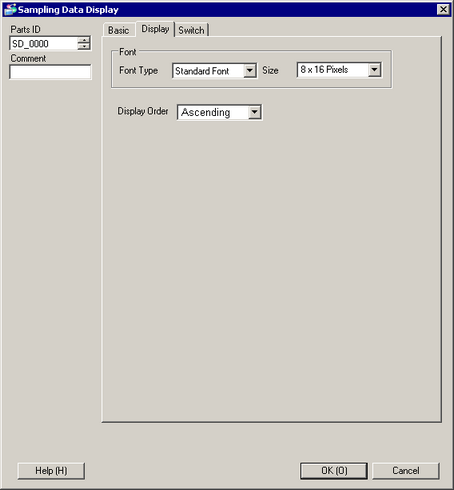
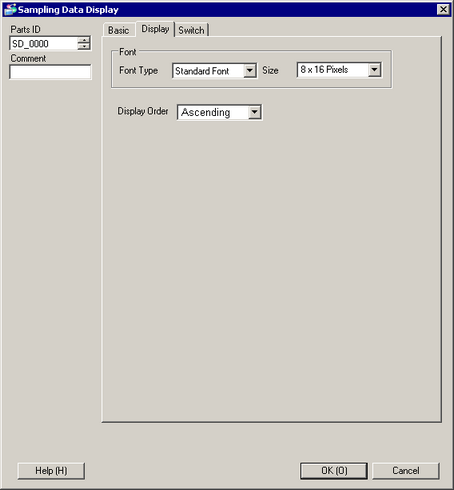
Font Type
Choose a font type for the characters and numeric values from [Standard Font] or [Stroke Font].
Standard Font
This is a Bitmap font. Choose the character height and width magnification ratio. When you magnify/shrink characters, the outline may become rough or the letter may appear compressed.
Stroke Font
This is an outline font where the ratio of the character height/width is fixed. The letters will have a smooth outline even if you magnify/shrink them. However, this font uses more disk space on the display unit.
Size
Select a font size for the format of characters and numeric values.
Standard Font
Specify "Width x Height" between [8 x 8] to [64 x 128] in 8 pixel units, or select a fixed size from [6 x 10], [8 x 13], [13 x 23].
Stroke Font
6 to 127 pixels
Display Order
Select the order to display sampling data. Refer to the following for details on display actions according to selection.
![]()
Cannot be set if the [Overwrite old data after finishing the specified cycles] check box is not selected for the sampling group applicable display.