![]()
-
Please refer to the Settings Guide for details.
 25.9 Common Settings (Sampling) Settings Guide
25.9 Common Settings (Sampling) Settings Guide
![]()
Please refer to the Settings Guide for details.
![]() 25.9 Common Settings (Sampling) Settings Guide
25.9 Common Settings (Sampling) Settings Guide
Configure settings to sample the data from D100, D101, and D102 once every hour starting at 8:00 for ten cycles.
In the [Common Settings (R)] menu, select the [Sampling (D)] command or click ![]() , and the following screen appears.
, and the following screen appears.

Click [Create] and the following dialog box appears. Set the sampling group number, click [OK], and the sampling group settings screen appears.
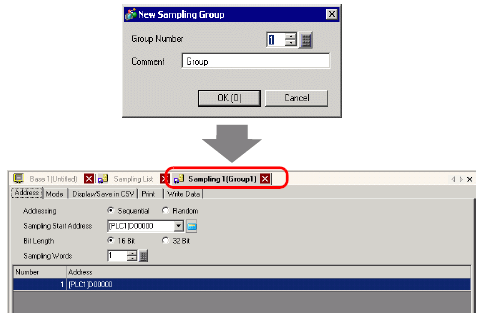
In [Sampling Start Address], set the start address (D100)
Designate the bit length to store for sampled data, and in [Sampling Words], set the number of addresses. The first three words are displayed, starting from the designated address.
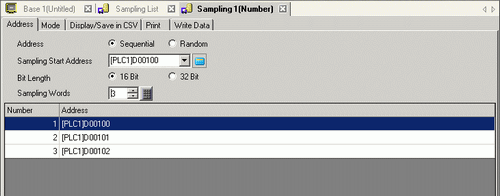
On the [Mode] tab, for the [Execution Condition] select [Set Time].

In [Sampling Permit Bit Address], set the bit address (for example, M100)
![]()
Please ensure that this bit is turned ON before the Start Time. Sampling will not begin if this bit is OFF at the Start Time. Time is monitored with the Clock Data in the display unit.
Designate the Start Time (08:00) for the data sampling, and set the cycle and Occurrences (each hour for 10 cycles).
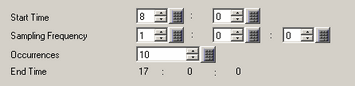
In the [Data Clear Bit Address] field, set up the address (for example, M50) to delete the sampling data. When this bit is turned ON, all data from sampling group 1 stored in the display unit is deleted.
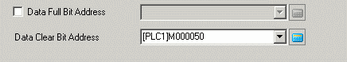
![]()
Optionally, you can also set up the [Data Full Bit Address] to check if sampling has reached the defined number of [Occurrences].
Click [Extended] and the following dialog box will open. As needed, set the number of days of sampling data that will be maintained in the display unit.
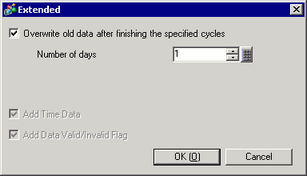
For the above picture, one day data will be maintained in the display unit. On the following day at the Start Time (8:00), the previous day sampling data will be overwritten in order and new data stored. If you do not want data to be overwritten, clear the [Overwrite old data after finishing the specified cycles] check box. On the next day, sampling does not run at the start time.
If you clear the [Overwrite old data after finishing the specified cycles] check box, you can adjust the [Blocks] setting. A "block" is the sampling data collected from the designated Occurrences. When displaying or printing data, you can use block units.
For example, sampling for five days from Monday to Friday and displaying/printing data by each day.
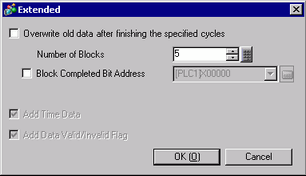
The sampled data for the designated Occurrences is one block. Specify how many blocks.
For the above picture, five days sampling data will be maintained in the display unit. On the 6th day and later, sampling will not occur. To resume sampling, clear the sampling data stored in the display unit.
![]()
For information about the timing of the Sampling action, please refer to the following.
![]() 25.12.3.1 Timing for Collecting Data
25.12.3.1 Timing for Collecting Data
When the [Retain Sampling Data (SRAM)] check box is cleared, sampling data stored in the display unit is erased when the display unit is turned OFF or reset.