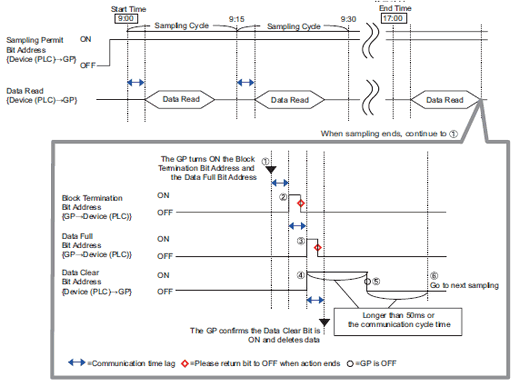
If in the [Mode] tab's Extended area the [Overwrite old data after finishing the specified cycles] check box is cleared, sampling will not occur after data has been stored for the designated Cycles x Blocks. to start sampling again, you must delete sampling data stored in the display unit.
When data has been sampled from the Cycles x Blocks, the designated [Data Full Bit Address] is turned ON. Please confirm that this bit is ON and turn ON the [Data Clear Bit Address].
(For example, Execution Condition: Set Time)
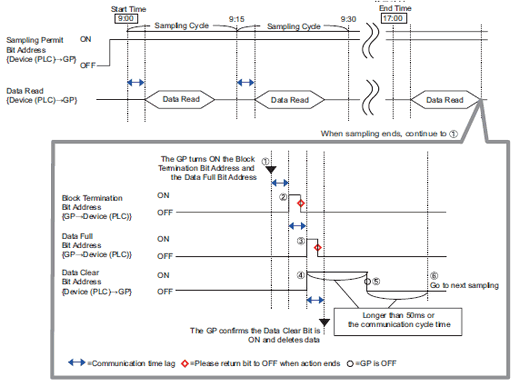
When data has been sampled from the Cycles x Blocks, the display unit turns ON the [Block Termination Bit Address] and [Data Full Bit Address].
The [Block Termination Bit Address] turns ON.
The [Data Full Bit Address] turns ON.
Confirm that [Data Full Bit Address] is set to ON and set [Data Clear Bit Address] to ON. The display unit recognizes this and starts to delete sampling data.
When the data deletion completes, the display unit automatically turns OFF the [Data Clear Bit Address].
You can now start the sampling action again. Data will be stored starting from the top (the first sample cycle in "block 0").
![]()
The [Data Clear Bit Address] will not function correctly if turned OFF immediately after being turned ON (or if turned ON immediately after being turned OFF). When using the Direct Access method to communicate with the device/PLC, maintain the bit's state for the communication cycle time or 50ms, whichever is longer.