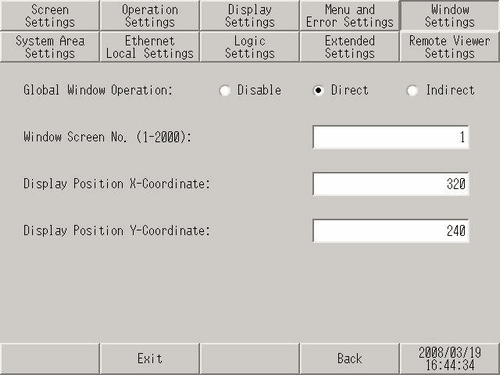
Set the Global Window's display settings.
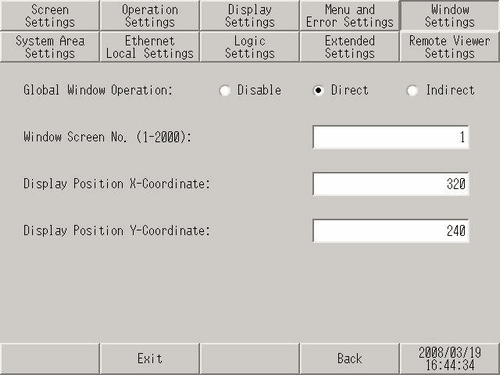
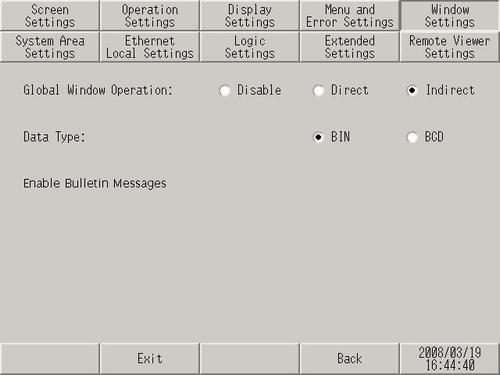
Global Window Operation
Select the action of the Global Window available on all screens, from [Disable], [Direct], or [Indirect].
Disable
Does not set a Global Window.
Direct
Displays the Window Screen number to display and its position in a fixed state.
Control the display by operating the address (LS16) in the display unit's internal device or the device/PLC to which the system data area is assigned.
Setting Screen
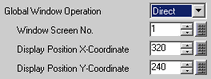
Internal Device Addresses to Use
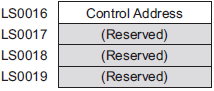
Control Address
Controls the display of a Global Window. If you turn ON Bit 0, a Window is displayed.
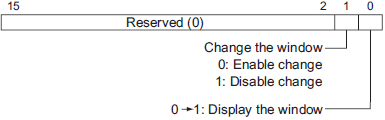
![]()
To use a system data area on the device/PLC, set this using four sequential words of the assigned address.
![]() M.16.2.6 Main Unit - System Area Settings
M.16.2.6 Main Unit - System Area Settings
Window Screen No.
Set the Global Window's screen number from 1 to 2,000.
Display Position X-Coordinate/Y-Coordinate
Set the Global Window's display position. Even if the screen changes, the Window is displayed in the same position. The coordinate specified here is the top left corner of the Window.
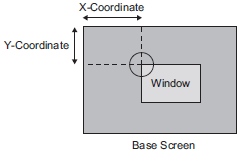
![]()
When using any model other than the GP4000 series, LT series, and IPC series, set X-coordinate in four pixel increments. If the display position is not set by 4 dots, the position is automatically corrected by 4 dots to the left of the specified coordinate to display the Global Window.
Indirect
Set the Window Screen number to display and its position by storing data in the display unit's internal device addresses (LS16 to LS19). If you assign a system data area to the device/PLC, you can switch Window Screens or change the display position from the device/PLC.
Setting Screen
![]()
Internal Device Addresses to Use
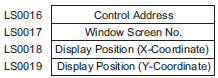
Control Address
Controls the display of a Global Window. If you turn ON Bit 0, a Window is displayed.
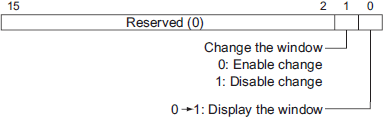
Window Screen No.
Specify the number of the Window Screen you want to display from 1 to 2,000.
Display Position X-Coordinate/Y-Coordinate
Set the Global Window's display position. If you change the value to store in the address, you can move the Window. The coordinate specified here is the top left corner of the Window.
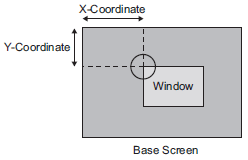
![]()
To use a system data area on the device/PLC, set this using four sequential words of the assigned address.
![]() M.16.2.6 Main Unit - System Area Settings
M.16.2.6 Main Unit - System Area Settings
The following positions are the starting coordinate point when a display unit's orientation is set to [Portrait].
Display units except GP-4100 Series: Bottom-left of the screen (0,0)
GP-4100 Series: Top-right of the screen (0,0)
For more details, please refer to the following.
![]() 3.9.1 Restrictions for Screen Display
3.9.1 Restrictions for Screen Display
Data Format
Select the type of data to store in the address, either [Bin] or [BCD].
Enable Bulletin Messages
This option is displayed when Bulletin Message is enabled. The settings cannot be changed from here.