![]()
-
For GP-4100 series, there is no switch to select a terminal or mode.
-
Checking the COM port is not available in GP-4107 and AST-3211A (MPI) units.
Check the send and receive lines for RS-232C, RS-422 and network communication. Use this check when an error occurs.
When checking RS-232C and RS-422, you need to connect the SIO cable. When the operation is normal, [OK] is displayed. When there is a problem, an error message is displayed.
![]()
For GP-4100 series, there is no switch to select a terminal or mode.
Checking the COM port is not available in GP-4107 and AST-3211A (MPI) units.
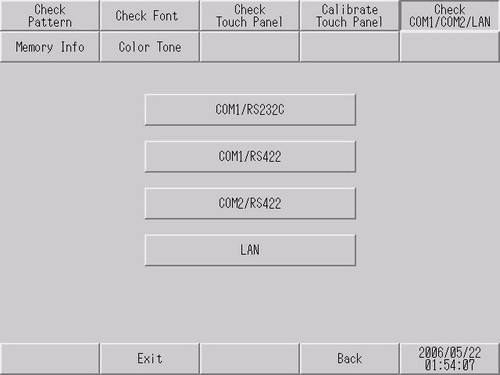
COM1/RS232C
Check whether the display unit's COM1 RS-232C interface is operating properly.
COM1/RS422
Check whether the display unit's COM1 RS-422 interface is operating properly.
COM2/RS422
Check whether the display unit's COM2 interface is operating properly.
LAN
Runs internal loopback check. Runs a MAC address check.
![]()
This item is not displayed when the GP does not have a LAN interface.
![]()
To check the COM1 and COM2 ports, preparation of a loopback cable is required. For details, see the following.
![]() M.8.3 Check COM1/COM2/LAN
M.8.3 Check COM1/COM2/LAN