![]()
Please refer to the "Hardware Manual" of each display unit regarding COM ports installed on the display unit being used and supported modes.
The MPI port is not included in the check.
Check the send and receive lines for RS-232C, RS-422 and network communication. Use this check when an error occurs.
When checking RS-232C and RS-422, you need to connect the SIO cable.
You need to prepare a loopback cable to check COM1/COM2/LAN.
There are four patterns to wire the loopback cable, which differ depending on the display unit.
Display Unit |
Loopback Cable Types |
|---|---|
GP3000 series (except for GP-3302B) |
|
GP-3302B GP-4200 series (except for GP-4203T) GP-4300 Series GP-4400 Series GP-4500 series (except for the GP-4503T MPI port) GP-4600 series (except for the GP-4603T MPI port) ST3200 series (except for AST-3211A MPI port) ST3300 series (except for AST-3302B MPI port) ST3400 series ST3500 series |
|
GP-4100 series (except for GP-4104 and GP-4107) |
|
LT4000 Series |
![]()
Please refer to the "Hardware Manual" of each display unit regarding COM ports installed on the display unit being used and supported modes.
The MPI port is not included in the check.
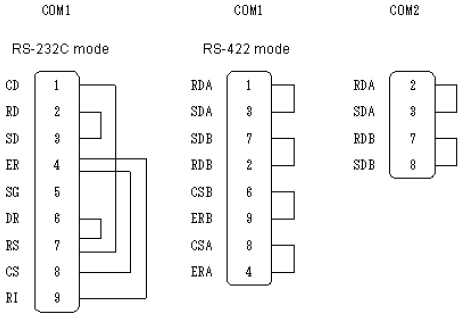
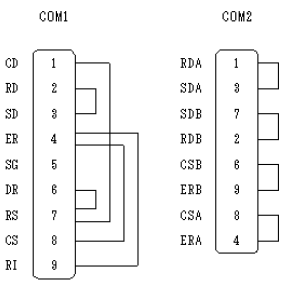

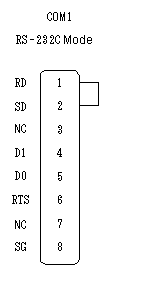
Check
Connect the loopback cable to one of the interfaces and check the operation. When the operation is acceptable, [OK] is displayed. When there is a problem, [NG] is displayed.
![]()
For details about the setting screen, refer to the setting guide.![]() M.16.6.5 Maintenance Menu - Check COM1/COM2/LAN
M.16.6.5 Maintenance Menu - Check COM1/COM2/LAN
Go to offline mode and touch [Maintenance Menu] on the item changeover switch.
[Maintenance Menu] screen opens. Touch [Check COM1/COM2/LAN].
![]()
When using GP-4100 series, touch the [Check COM] or [Check LAN] button and go to step 4.
[Check COM1/COM2/LAN] screen opens. Select the interface to check. (Example, COM1/RS232C)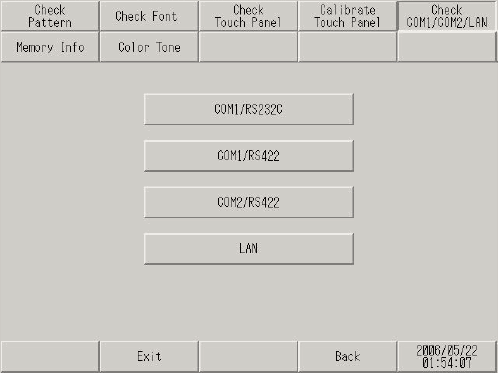
As prompted by the displayed message, touch [Start].
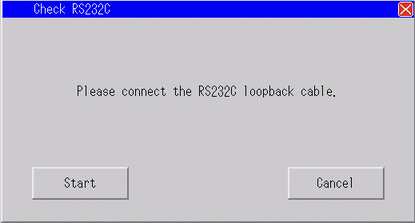
When there is no problem, [OK] is displayed. When an error occurs, [NG] is displayed. Touch [Close] to end the check.