![]()
-
You can define the logic scan time settings in the System Settings [Display Unit]'s [Logic] tab.
 5.4.5 System Settings [Display Unit] - [Logic] Settings Guide
5.4.5 System Settings [Display Unit] - [Logic] Settings Guide
![]()
You can define the logic scan time settings in the System Settings [Display Unit]'s [Logic] tab.
![]() 5.4.5 System Settings [Display Unit] - [Logic] Settings Guide
5.4.5 System Settings [Display Unit] - [Logic] Settings Guide
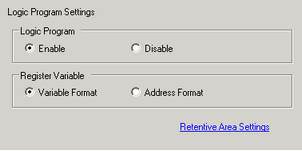
Logic Program
Select whether to [Enable] or [Disable] the logic features.
Register Variable
Select [Variable Format] or [Address Format] to register an address.
![]()
You cannot select [Address Format] when there is a Function Block in the [Screen List] window.
Retentive Area Settings
Click [Retentive Area Settings] to display the [Retentive Area Settings] dialog box.
The retentive/volatile points can be specified for symbol variables in [Variable Format]. The retentive/volatile ranges can be specified for symbol variables in [Address Format].
Variable Format
You can specify only the variable points for retentive/volatile.
You can configure the retentive/volatile settings individually in the [Symbol Variable] window, the [Address] window or [Properties] after creating a new variable.
Please note that this setting is volatile when creating a new variable.
Address Format
For each address, specify the retentive/volatile range. With this setting, all the addresses within the retentive area will be retained, and the address values within the clear area will not be retained.
Please note that all the variables allocated to I/O (X, Y, I, Q) will be set to volatile. You cannot change the settings to retain variables between sessions. Furthermore, you can only choose the retentive setting for PID Variables (U).
Initialization Settings of Number of Retentive/Volatile
|
Symbol Variable |
Reset |
For Address Format |
|
|---|---|---|---|
|
Retentive |
Volatile |
||
|
Bit Variable |
4000 points |
4000 points |
M_ |
|
Integer Variable |
4000 points |
4000 points |
D_ |
|
Float Variable |
64 points |
64 points |
F_ |
|
Real Variable |
64 points |
64 points |
R_ |
|
Timer Variable |
256 points |
256 points |
T_ |
|
Counter Variable |
256 points |
256 points |
C_ |
|
Time Variable |
32 points |
32 points |
J_ |
|
Date Variable |
32 points |
32 points |
N_ |
|
PID Variable |
8 points |
0 points |
U_ |