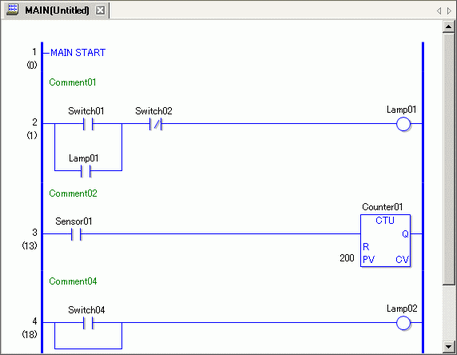
The types of logic programs you can create and edit are Ladder and IL (instruction list).
By default, the logic program is shown using ladder display.
Ladder
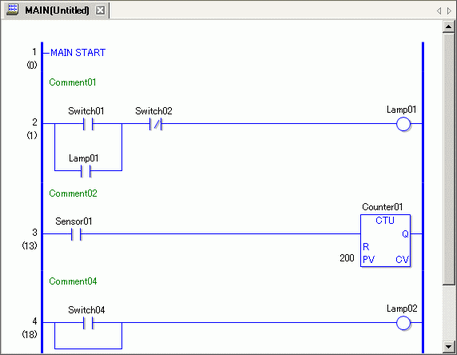
IL
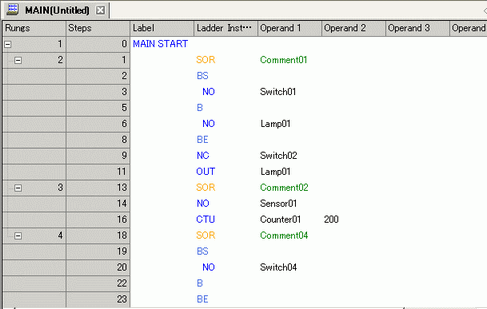
Setup Procedure
Click the [Screen List] tab to open the [Screen List] Window.
![]()
If the [Screen List] tab is not displayed on the work space, on the [View (V)] menu point to [Work Space (W)] and then click [Screen List (G)].
Double-click the [MAIN] logic screen to display it in the work space.
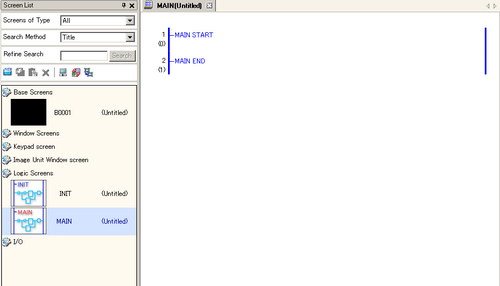
![]()
Double-click any logic screen in the screen list to switch logic screens.
In order to switch between Ladder and IL, from the [Screen (S)] menu click [Instruction List (I)] in [Change View (V)].
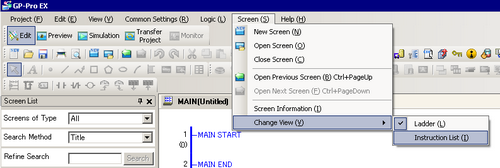
![]()
For details on editing the logic program using IL, refer to the following.
How to insert an instruction or a branch
![]() 30.4.3 Inserting an instruction/branch using IL
30.4.3 Inserting an instruction/branch using IL
Logic Type
Logic programs consist of the following three types of logic.
|
Logic Type |
Logic Name |
Description |
|
INIT |
The logic is run only once when the display unit starts up. You can create only one INIT program in a project file. Start Label: "MAIN START" End Label: "INIT END" |
|
|
MAIN |
The logic program is run after the initialize logic has been run. Start Label: "MAIN START" End Label: "MAIN END" |
|
|
SUB-01-SUB-32 |
Logic is created to run the subroutine processing. You can create up to 32 subroutines in a project file. Start Label: "SUB-** START"(**01 to 32) End Label: "SUB-** RETURN"(**01 to 32) |
![]()
The Initialize Logic and Main Logic, required in all logic programs, are created when you make a new project.
You can add a subroutine with the [New Screen (N)] command.
The total number of rungs in all programs, excluding the Start Label/End Label must be less than 5000.