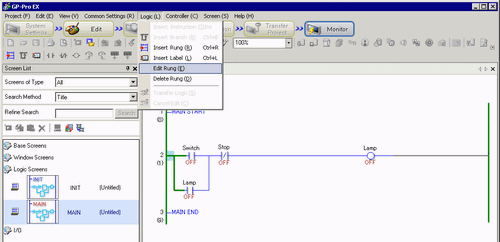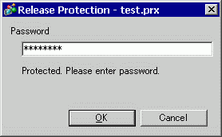![]()
-
Online Editing edits logic programs in the display unit on a computer, so edited content is not reflected in the project files (*.prx) in the computer. After online editing, the following dialog box appears when the online monitor is closed. If you want to updated the project file with the edited contents in the PC, click [Yes (Y)]. Otherwise, click [No (N)].
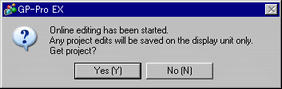
-
With Online Editing, you cannot create a new variable. Allocate existing variables when adding instructions.
-
After editing, an error check is performed in the logic program. If any errors are found, the transfer will not occur.