![]()
-
Please refer to the Settings Guide for details.
 3.8.3.3 Screen List
3.8.3.3 Screen List
![]()
Please refer to the Settings Guide for details.
![]() 3.8.3.3 Screen List
3.8.3.3 Screen List
In the [Screen List], select the screen you want to copy from and click [Copy] ![]() .
.
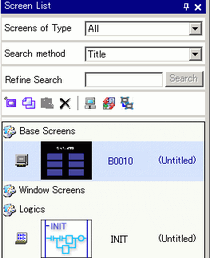
Click the [Paste] icon ![]() .
.
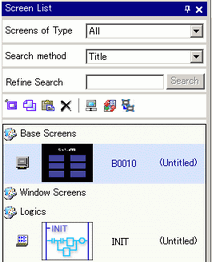
In the [Paste Screen] dialog box, specify the [Paste- to Start Screen Number] and [Screen Number after Paste] and click [Paste]. (For example, [Paste- to Start Screen Number] 20)
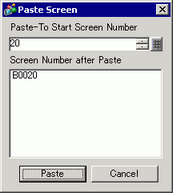
A thumbnail view of the pasted screen is displayed in the [Screen List].
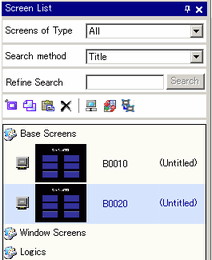
![]()
To select multiple screens at a time, select the target screens on the [Screen List] with the [Shift] key + click, or the [Ctrl] key + click.