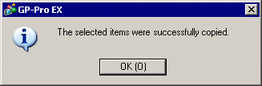![]()
-
Please refer to the Settings Guide for details.
 3.8.4.3 Utility - Copy From Another Project
3.8.4.3 Utility - Copy From Another Project
![]()
Please refer to the Settings Guide for details.
![]() 3.8.4.3 Utility - Copy From Another Project
3.8.4.3 Utility - Copy From Another Project
Copy the project "A.prx" Base Screen (for example, 10) to the project "B.prx".
Open the project into which you want to copy the screens.
From the [Project (F)] menu, point to [Utility (T)] and select [Copy from Another Project (C)].
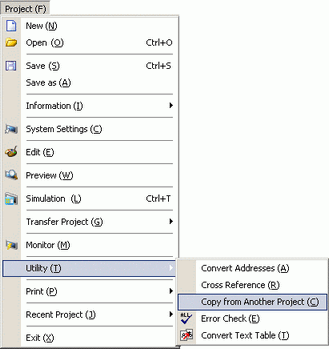
In the dialog box that follows, use the [Look in] and [File name] fields to specify the file, then click [Open].
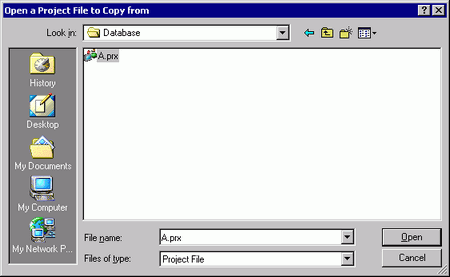
The [Copy From Another Project] dialog box will display. In the [Item] area, select [Screen], then select the [Base Screen] and [Include Header and Footer] check boxes only.
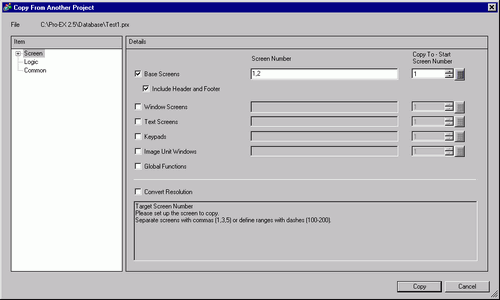
In the [Base Screens] [Screen Number] field, specify the screens to copy. In the [Copy to] field, specify the first copy destination screen.
Click [Copy].
![]()
If a screen of the same number exists in the copy destination, the following confirmation dialog box appears.
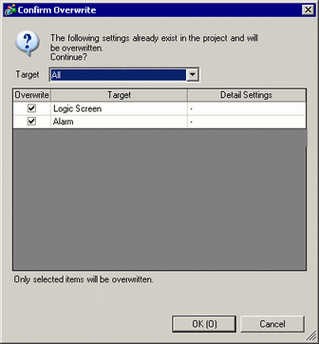
When the copy is complete, the following message appears. Click [OK].