![]()
When Camera-Viewer EX records a video, the video is stored using the above file and folder structure.
In Camera-Viever EX, you can play back consecutive videos in the order that they were recorded.
For consecutive playback of video files, files and folder names should be structured as follows:
Video files should be named "***.<Year_Month_Date>-<Hours_Minutes_Seconds>.SDX".
(<Year_Month_Date> and <Hours_Minutes_Seconds> indicates the recording date and time.)
Video files are stored in the [<Year_Month_Date>] folder.
(<Year_Month_Date> indicates the recording date.)
All "<Year_Month_Date>" folders are located in the same folder.
![]()
When Camera-Viewer EX records a video, the video is stored using the above file and folder structure.
Example:
When video files are saved using the example file and folder structure below, video files are played back in the following order.
(1) Machine1.2009_06_01-12_48_33.SDX
(2) Machine1.2009_06_01-13_12_15.SDX
(3) Machine1.2009_06_02-15_44_30.SDX
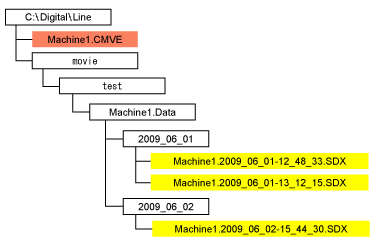
Consecutive video playback ends when all the video files have completed.
![]()
If you change the file names or folder structure of video files, consecutive playback of video files may not work properly. Camera-Viewer EX determines playback order through video file and folder names.
While the following dialog boxes are open, consecutive playback of video files does not work.
[Properties] dialog box
[Off Timer settings] dialog box
[Properties] dialog box