When an alarm bit is turned ON, a screen
automatically changes to the one that indicates an error occurrence
spot. It contributes to shortening of error recovery time on site.
|
| |
|

|
| |
|
Feature |
| * |
This function allows for quick recovery on site
thanks to displaying causes and measures once an alarm
is triggered. |
| * |
Memory size can be saved
by specifying common graphics in header/footer. |
| * |
Pictures with 16 shades of gray can be
displayed. | | |
* This sample is
supported only in the GP4100 series.
*
The screen editor software GP-Pro EX V2.60 or later (including
the Limited Edition) is required.
* We
do not guarantee that the operation of this sample will be
interrupted or error-free.
|
Download a sample program file and detailed
description.
|
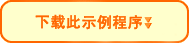 |



 沪ICP备05028659号-3
沪ICP备05028659号-3


 沪ICP备05028659号-3
沪ICP备05028659号-3