The size of the project file actually transmitted to GP is not in agreement with the size displayed by Microsoft® Explorer.
Please check exact file size in GP-PRO/PB III C-Package. |
 How to check How to check |
|
| 1. |
[Project] -> [Properties] is displayed from the project manager's menu bar. |
| |
|
|
The number of bytes of screen data and % which are transmitted to the GP are specified in the [Size of Screen To Be Sent To GP]. If it is over 100%, even if it successfully transmits to GP, the memory on GP it becomes "insufficient" and cannot transmit. (Depending on a project file, it may also be unable to transmit at 97-98%) |
| |
|
|
・When capacity is "????" |
| |
In order to generate data required at the time of transmission in advance, it is necessary to use the [Prepare] command. |
| |
|
・When screen size is over 100% |
| |
Since it cannot transmit to GP if it exceeds 100%, please reduce screen size to 100% or less. (It may be unable to transmit at 97-98%) |
| |
| ・ |
Please delete unused base screens. |
| ・ |
If bitmap files are used, please be sure to apply compression. Moreover, if your unit can use CF card, please save images on the CF card. |
| ・ |
If "image fonts" are used, size can be reduced by changing into direct character strings. |
| ・ |
Using tags rather than parts can reduce size. |
| ・ |
When using the same picture or tag repeatedly, please use a [screen call] function. |
|
・ The difference between [With Upload Info.] and [Without Upload Info.] |
| |
"Upload information" is data required to receive screen data from a GP.
When not transmitting upload information beforehand, the screen capacity transmitted to GP can be reduced, but screen data is unreceivable from the GP. |
| |
GP transmission can be determined [upload information] by [setup of transmission]. |
| |
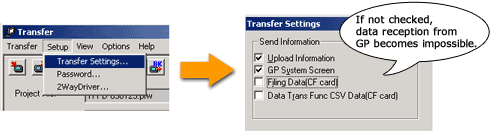 |
|
| |
|



 沪ICP备05028659号-3
沪ICP备05028659号-3


 沪ICP备05028659号-3
沪ICP备05028659号-3