By creating a transparent mouse pointer on your own, it is possible to make the mouse pointer invisible.
However, the file extension of the image for mouse cursor is .cur, and it is not possible to use an ordinary image file (.jpg, .gif, etc.) as a mouse cursor icon as it is.
Some pieces of free software offer tools to convert .jpg and .gif files into .cur files. Use such software in advance to create a transparent mouse pointer.
Note that when a transparent pointer is set, it may be difficult to recognize the touched point and execute screen operation.
<< Method to specify created mouse pointer file (.cur) >>
1. Save a transparent mouse pointer file (.cur) in C:\Windows\Cursors.
2. From [Control panel] -> [Hardware and Sound] -> [Devices and printers], select a mouse.
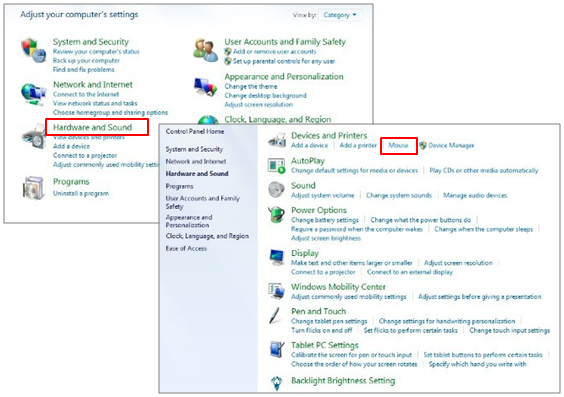
3. Select the [Pointer] tab and click "Browse."
Select a transparent mouse pointer file that was created in advance.
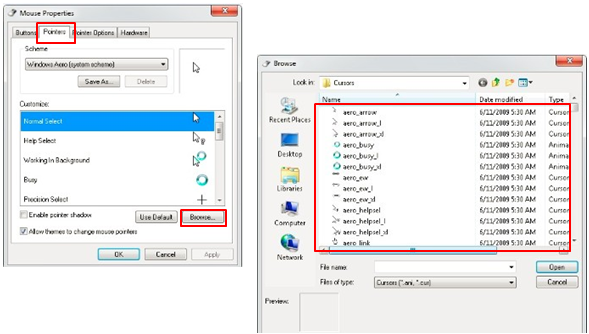 |



 沪ICP备05028659号-3
沪ICP备05028659号-3


 沪ICP备05028659号-3
沪ICP备05028659号-3