The number of Part addresses on GP-Pro EX has the upper limit.
When that upper limit is exceeded, the error message above appears at Error Check and the data cannot be transferred.
The number of addresses to read that can be set on a screen (except the number of addresses to read of D Script)
SP5000 series
IPC Series(PC/AT) |
Up to 3000 |
| Models other than the above |
Up to 1152 |
*For D Script, up to 1152 addresses to read can be set separately.
(Up to 255 addresses to read for one D Script)
For details, refer to
2.2 Number of Parts and Features You can Set Up on a Screen in the GP-Pro EX Reference Manual.
And you can check the number of addresses that have been currently used at [Screen Information] on the [Screen] menu of GP-Pro EX.
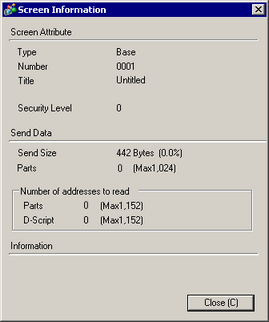



 沪ICP备05028659号-3
沪ICP备05028659号-3


 沪ICP备05028659号-3
沪ICP备05028659号-3