 |
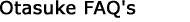 |
 |
| Basic Screen Tutorial |
| Frist round For creating an alarm screen |
 |
| ●What is an alarm function? |
 |
| |
 |
|
Although I want to create an alarm history screen instantly,
what kind of function should be used? |
|
 |
| If an alarm history screen is created, the tag "Q tag"
will be used. |
|
 |
|
 |
 |
|
Is it ... Q tags? It uses for the first time ... |
|
 |
| It is easy! The methods of creating an alarm history screen
using Q tag are the following three steps. |
|
 |
| 1. |
To register An alarm message and the address of PLC. |
|
| 2. |
To place Q-tag. |
|
| 3. |
To create the operation switch for Q tags |
|
|
|
|
 |
 |
|
True, it's easy well.
Incidentally,what is "the switch for Q tags"? |
|
 |
| This is the switch which scrolls or deletes an alarm message. |
|
 |
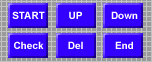 |
|
|
|
 |
 |
|
Wow, it can be made various things.
About how many alarm histories can the back leave, although it is a little worrisome? |
|
 |
Although based also on the model to be used, they are a maximum
of 768 pieces.
Even if it turn off a power supply, a setup holding an alarm history can also
be performed! |
|
 |
|
 |
 |
|
I got it.
The screen considered is made if it is Q tag!
I do instantly. |
|
| |
|
| |
|
|
|
|
| |




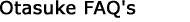
 沪ICP备05028659号-3
沪ICP备05028659号-3