|
With 'Enable Address for Monopolize Touch' selected, users can have either Server or Client monopolize touch operation.
Users can set an arbitrary address for a control address and intentionally monopolize touch operation at the desired timing.
Assuming the Client tries to connect later, users can set ‘Monopolize Touch’ even without connecting to the Client. If ‘Monopolize Touch’ by the Client is set and the Client is connected, the ‘Monopolize Touch’ by the Client will remain enabled even after the Client is disconnected.
To cancel the ‘Monopolize Touch’ setting, turn off the control bit of the address set for the control address.
Go to System Settings -> Display Unit -> Remote Viewer -> Enable Address for Monopolize Touch.
Turn it ON there and set an arbitrary word address.
The following 2 bits of the setup word address are used for control.
Bit 0
0:Monopolize OFF
1:Monopolize ON
Bit 1
0: on Server
1: on Client
For status at the time of control, refer to "What is the system variable, #H_RemoteHMI_Touch_Status?"
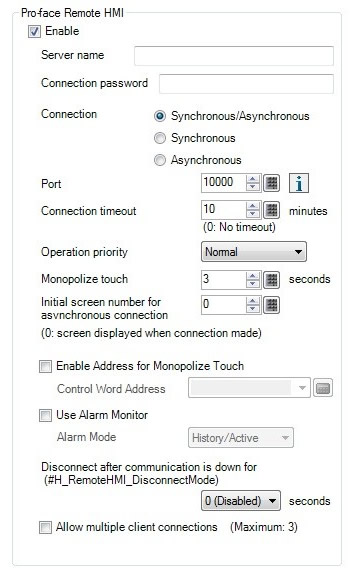 |




 沪ICP备05028659号-3
沪ICP备05028659号-3