|
The models equipped with a battery
unit automatically switch to battery operation when an error
occurs in the AC power supply. For the operation after the
unit switches to battery operation, the specific setting as
shown below is required.
|
|
|
| Setting in the PL3000 series |
|
1. |
Open [Control Panel] -> [System Monitor
Property]. |
|
|

|
|
2. |
Click the [Battery] tab and select the settings
in [Operation in power failure]. |
|
|
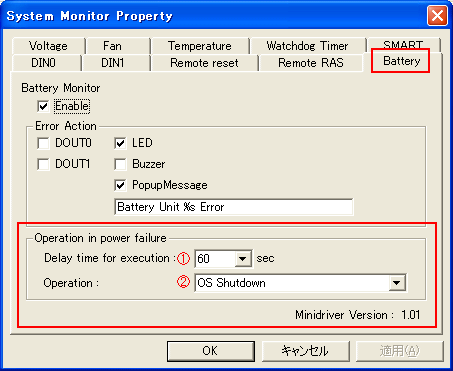
|
|
|
| [1] |
Select the period of time until the
operation selected in [Operation] of [2] below is
executed after the AC power supply is cut off. |
| |
Setting range |
: |
0 - 60 seconds (factory default: 60 seconds) |
 |
| [2] |
Select the operation to be executed after
the AC power supply is cut off and the period of time
specified in [1] passes. |
| |
[OS Shutdown] |
: |
Shut down the OS (factory default).
|
| |
[Hibernate] |
: |
Hibernation should be enabled beforehand.
Open [Control Panel] -> [Power Options
Properties] -> [Hibernate] to check [Enable
hibernation]. | |
|
|
|
|
|
| Setting in the PS365xA
series |
|
1. |
Open [Control Panel] -> [Power
Options]. |
|
|

|
|
2. |
Click the [Battery Config] tab and select the
settings in [Operation in power failure]. |
|
|

|
|
|
| [1] |
Select the period of time until the
operation selected in [Operation] of [2] below is
executed after the AC power supply is cut off. |
| |
Setting range |
: |
0 - 60 seconds (factory default: 60 seconds) |
 |
| [2] |
Select the operation to be executed after
the AC power supply is cut off and the period of time
specified in [1] passes. |
| |
[Stand by] |
: |
Open the system setting screen ->
[Advanced] and select [None] in [Disable ACPI_Sx] in
advance. |
| |
[Hibernate] |
: |
Open [IPC Power Options] ->
[Hibernate] and check [Enable hibernation] in advance.
|
| |
[OS Shutdown] |
: |
Shut down the OS (factory
default). | |
|
|
| MEMO |
| For details, please refer to "Chapter 3 Setting of IPC Power
Options." | | |
|
|



 沪ICP备05028659号-3
沪ICP备05028659号-3


 沪ICP备05028659号-3
沪ICP备05028659号-3