|
The following is the procedure to
disable the EWF (Write Filter) function in a CF card with
pre-installed Windows XP Embedded, the optional item for our
IPC models.
|
| ■ Procedure |
|
1.
|
Open the Explorer and then the
[C:\Proface\EWFSettingTool] folder.
Execute the
"EWFSttingTOOL.exe" indicated below by a red frame. |
|
|

|
|
|
| MEMO |
| The image of the folder screen differs
depending on the version of Windows XP Embedded,
but it does not affect the functionality. |
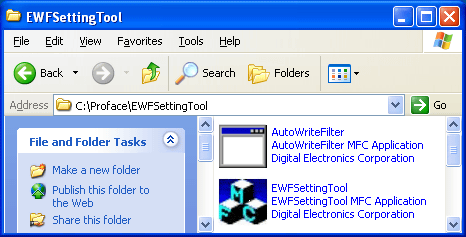 | |
|
|
2. |
Either of the windows as shown below is displayed. The
message "[C drive is ....]" displayed at the top of the screen
shows the EWF state at the moment.
[Protected] means that
the EWF function is enabled, but writing to a CF card is
disabled.
[not Protected] means that the EWF function is
disabled, but writing to a CF card is enabled. |
|
|
 |
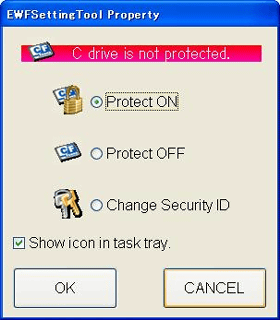 |
|
|
|
|
|
|
| MEMO |
The image of the windows differs
depending on the version of Windows XP Embedded,
but it does not affect the functionality.
The
message "Current setting: ....]" displayed at the
top of the screen shows the EWF state at the
moment. |
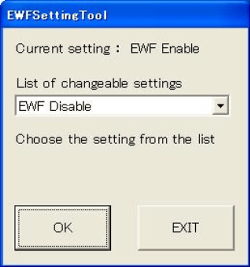 |
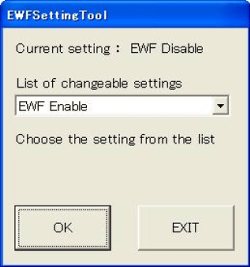 | | |
|
|
|
|
3. |
Select [Protect OFF], and click the
[OK] button. |
|
|
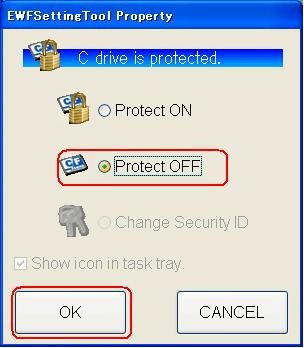
|
|
4. |
When the window as shown below is
displayed, click the [OK] button to automatically restart the
Windows XP Embedded. After the restart, the selected EWF
protection setting becomes enabled. |
|
|
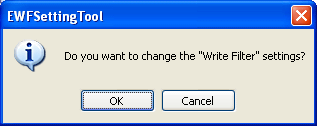
| MEMO |
| The above window does not appear
depending on the version of Windows XP
Embedded. | |
|
|
| Important |
| After performing a certain process, return the
status back to the "EWF Enable" (or "Protect ON")
with the same procedure. It makes writing to a CF
card disabled afresh so that unexpected data
update or deletion cannot be performed. In the
Windows XP Embedded environment, the "EWF Enable"
(or "Protect ON") is recommended for usual
operation. | | |
|
|



 沪ICP备05028659号-3
沪ICP备05028659号-3


 沪ICP备05028659号-3
沪ICP备05028659号-3