 |
 |
| Configuration of
Software Mirroring Utility (APL-SM3000) |
 |

| Applicable
Models |
[Model]
PL3000 series
[OS] Windows 2000 Professional SP4, Windows
XP Professional SP2 |
|
|
The followings are the configuration
procedure of the Software Mirroring Utility (APL-SM3000), an
optional item for our IPC models.
| Important |
| - |
The Software Mirroring Utility does
not support SSD units. |
| - |
Dynamic disks supported in Windows
2000/ Windows XP is not supported by the Software
Mirroring Utility. |
| - |
Data transfer mode operates only in
DMA mode. |
| - |
Do not use a HDD which has
previously failed. |
| - |
Do not use a HDD which was used in
another device. |
| - |
Do not switch HDD0 and HDD1. |
| - |
Do not remove a HDD when the
Mirroring Disk status is "Good" or "Rebuild".
|
| - |
After removing a HDD, wait at least
three seconds before installing it again. |
| - |
Do not use the HDD on which the
"Rebuild" operation has been once interrupted.
| | 
| MEMO |
| ■ |
To extend the HDD
life |
| |
We recommend you turn off the HDD
when the unit is not operated. For the power-off
settings, open [Control Panel] -> [Power
Options] -> [Power Schemes] and select a
desired period of time in [Turn off hard disks].
[After 5 mins] is recommended.
| |
|
| Procedure |
|
| 1. |
To set up a mirroring disk, the Software Mirroring
Utility (APL-SM3000) should be already installed in the
unit. If the Utility is not yet installed, please
install it referring to the link below.

|
| 2. |
Install a HDD for mirroring in the HDD Slot 1 for
DISK1 (HDD1). The HDD for mirroring should be installed
in the Slot 1 for DISK1 (HDD1).

|
| 3. |
Double-click the "System Monitor" icon in the task
tray to display the System Monitor screen.

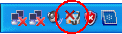
|
| 4. |
To start the mirroring operation to copy data of
HDD0 to HDD1, click the "Rebuild" button on the System
Monitor screen.


The
HDD can be accessed even during the rebuilding
operation.
|
| |
|
| 5. |
When the rebuilding operation is completed, the
mirroring status turns "Good", and the mirroring
operation starts. Click the "Reset" button to clear the
Software Mirroring errors.


This
is the end of the configuration procedure.
If there
is no error found in either of the disk, the mirroring
feature automatically becomes available.
| MEMO |
| ■ |
To enable error
notification actions |
| |
Open [Start] -> [Control Panel]
-> [System Monitor Property], and click the
tab of [SoftMirror]. Check preferable error
actions to enable the error notification
actions.

 | | | |
|
| | |



 沪ICP备05028659号-3
沪ICP备05028659号-3


 沪ICP备05028659号-3
沪ICP备05028659号-3