There are the methods below.
|
|
| 1. |
In order
to change to [Enable I/O (*1)]
on the logic program, turn on the 7th Bit of the system variable, [#command].
Then the state will change to [Enable
I/O]. |
| 2. |
Go to the
menu on the LT Editor side,
[Controller] ->[Setup] and on the
setting screen, check [Enable I/O]
and download the logic program to the
LT again to enable it. When
the LT Editor is in Monitoring
Mode, on the setting screen the check
box of [Enable I/O] is not displayed.
Set it in Programming Mode. |
|
|
|
|
| *1 [Enable
I/O] |
This function
enables the inputs/outputs to the LT main
unit and external I/O of the I/O unit. In
normal operations, the input/output of the
external I/O is disabled when the LT is set
to the RUN mode after performing a Logic
Program download. For safty reasons, this
function prevents the possibility of accidental
startups of machines caused by errors in
operation and logic programs.
Therefore, in order to perform the input/output of the external I/O, it's
necessary to make the state [Enable I/O] with the following two methods.
|
(1)
Set [Enable I/O] every download of a
logic program.
*Downloading
the logic program again returns the setting
to the original.
|
|

1. |
After downloading the
logic program, click the  button
on the tool bar to go to the Monitoring
Mode. button
on the tool bar to go to the Monitoring
Mode.
|
|
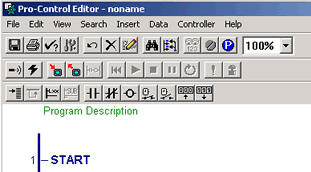 |
|

2. |
In the Monitoring Mode,
the LT might be in the RUN mode.
Click the button
and change the LT state to [Stop]. button
and change the LT state to [Stop].
|
|
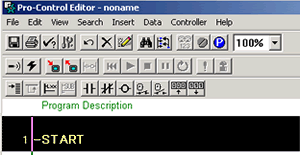 |
|

3. |
In the state, [Stop]
of LT, click the  button
and change it to [Enable I/O]. Then
click the button
and change it to [Enable I/O]. Then
click the  button
to return to the RUN mode of LT again.
When the [Enable I/O] button is button
to return to the RUN mode of LT again.
When the [Enable I/O] button is or or  ,
the state has been already [Enable
I/O]. Just make the LT the RUN mode. ,
the state has been already [Enable
I/O]. Just make the LT the RUN mode.
|
|
 |
|

4. |
Click the  button
to return to the Programming Mode. button
to return to the Programming Mode.
|
|
|
(2) Have the LT
memorize [Enable I/O]
|
|
| 1. |
Click
[Controller]->[Setup] from the menu.
|
|
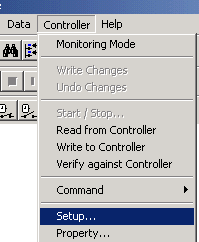 |
|
| 2. |
The
setting dialog box will appear. Click
[Enable I/O]. When the Logic Editor
is in the Monitoring Mode, the [Enable
I/O] is not displayed. Change the mode
to the Programming Mode once and then
make the settings.
|
|
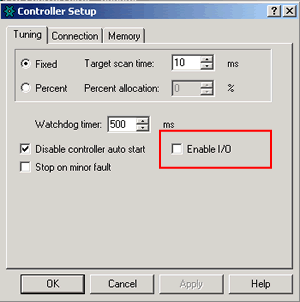 |
|
| 3. |
In
order to save the setup [Enable I/O]
in the LT main unit, perform the Logic
Program download again. |
| |
|
| |
|
|



 沪ICP备05028659号-3
沪ICP备05028659号-3


 沪ICP备05028659号-3
沪ICP备05028659号-3