GP has an internal address called LS Area. (16 bit: word address)
The contents vary depending on an address number of the LS area
as shown below. |
 LS Area Contents
LS Area Contents |
|
|
 What's System Data Area?
What's System Data Area? |
| |
The system data area (LS0 to LS19) stores GP's basic information such as GP's watch, the currently displayed screen number.
As the LS area cannot be monitored directly by the PLC's ladder program, it is assigned to the device called PLC's data register or data memory and the contents of the system data area can be read or written. |
| |
|
| |
For the details of the system data area, refer to PLC Connection
Manual (PDF)
- When connecting
PLC, Inverter --> Direct
Access Method ( PDF:75KB)
- In case
of Memory Link Method --> Memory
Link Method ( PDF:549KB) |
 How to set System Start Address
How to set System Start Address |
| |
[Method 1] Settings with GP-PRO/PBIII C-Package |
| |
(1) |
Click [GP Setup] from
Project Manager and set System Start Address in the [Mode
Settings] tab. |
| |
|
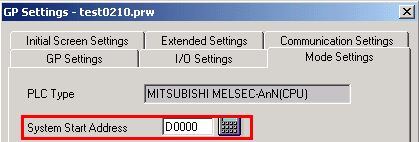 |
| |
(2)j |
Transfer the project file again to GP.
At that time, select [Transfer Settings] -> [Transfer Settings]
from the menu bar of the [Transfer] dialog box. Check the
[GP System Settings] check box in the [Transfer] screen and
transfer the file. |
| |
|
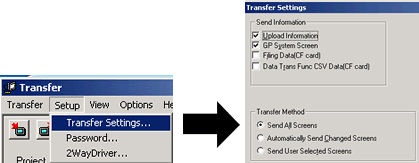 |
|
|
|
| |
[Method 2] Settings with GP's OFFLINE |
| |
Go to OFFLINE and select [Main
Menu] -> [Initialize] -> [Setup Operation
Surroundings] -> [1:1] or [n:1]. Then
open [Setup Operation Surroundings]. |
| |
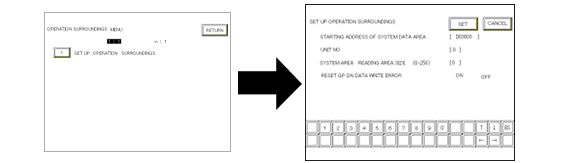
|
|
|
|
| |
| Note |
The devices that can
be set in System Start Address vary depending
on each PLC.
For the details, refer to each manufacturer's
[PLC
Connection Manual], [Usable devices]. |
(For Example) Mitsubishi
Electric |
| |
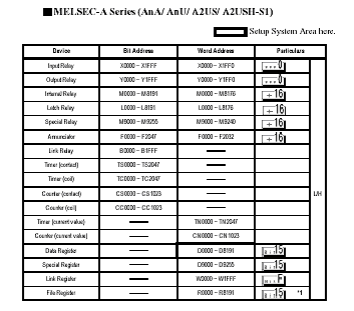
|
|
|
|



 沪ICP备05028659号-3
沪ICP备05028659号-3


 沪ICP备05028659号-3
沪ICP备05028659号-3