Using [Project Comparison Tool] allows you to compare two project files (*.PRX) on your PC. |
| |
| 1. |
On the Windows [Start] menu, click [Programs]->[Proface]->[GP-Pro EX *.**](*.**=version)->[Project Comparison Tool]. |
| 2. |
The Project Comparison Tool appears. Click the  icons. icons. |
| 3. |
The [Open File] window appears. Select the project file to compare and click [Open]. |
|
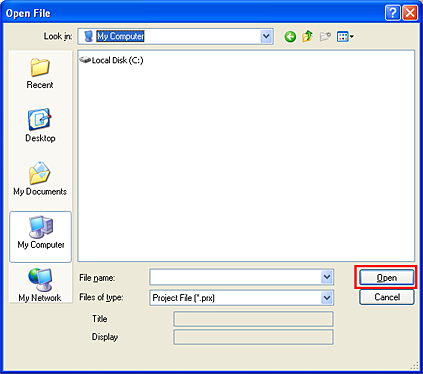 |
|
(Specify a file for each of [PRX file 1] and [PRX file 2].) |
|
|
| 4. |
Click [Start comparison]. |
|
 |
|
|
| 5. |
The comparison results are displayed. |
|
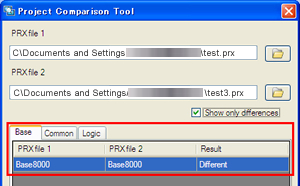 |
|
|
|
* |
The results are displayed for each item (tab). |
|
* |
Only the item tabs that show differences appear. The comparison result ignores things that are the same. |
|
|
|
<Result Display Example> |
| |
  |
| IMPORTANT |
| - |
To use [Project Comparison Tool], GP-Pro EX Ver. 3.0 or above is required.
Upgrade GP-Pro EX |
| |
|
| - |
For the following cases, even if there’s no difference of settings, differences are displayed.
(EX: [Project A.prx] and [Project B.prx] are compared.) |
| |
|
| |
[Case 1] A file is edited once and saved. After that, the changes are cancelled. |
| |
(1) |
Save the [Project A.prx] as [Project B.prx]. |
| |
(2) |
Edit the [Project B.prx] and save it. |
| |
(3) |
Cancel the changes of [Project B.prx], which were made in the step (2) and save the file. |
| |
|
| |
[Case 2] Two different files are compared. |
| |
(1) |
Create two new files, [Project A.prx] and [Project B.prx]. |
| |
(2) |
Configure the same settings and create the same screens on both [Project A.prx] and [Project B.prx]. Then save each. |
| |
|
| |
[Project A.prx] and [Project B.prx] have the same contents, but differences are displayed. |
| |
| - |
If there are some differences of model settings or installation methods (portrait/landscape) between the 2 project files to compare, the following message will appear and those files will not be compared. |
| |
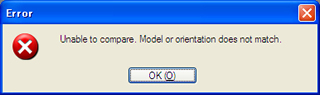 |
|
|
| NOTE |
| - |
If you uncheck [Show only differences], the comparison result will show things that are the same as well. |
| - |
You cannot start multiple instances of the Project Comparison Tool. |
|
|



 沪ICP备05028659号-3
沪ICP备05028659号-3


 沪ICP备05028659号-3
沪ICP备05028659号-3