 |
| FAQ |
 |
 |
| Display the designated window on the selected place. |
 |
 |
|
| |
By using Window Parts, you cannot move the place of window. However, by using [Indirect] of U-tag, you can display the designated window on the selected place.
|
|
| |
| - |
U-tag Indirect |
| |
1.In the U-tag Setting dialog box, select [Indirect] in [Designated Window]. |
| |
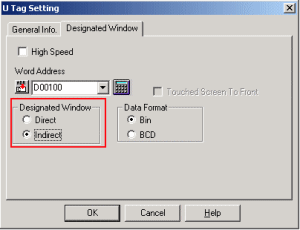 |
| |
|
| |
2.Input the Word Address. |
| |
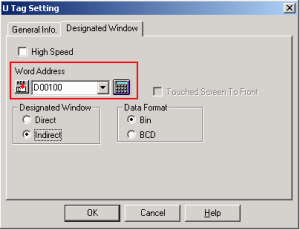 |
| |
The 4 consecutive Word Addresses are used for U-tag, beginning from this word address.
As for the example above, 4 consecutive Word Addresses beginning from D100 are used.
(D100, 101, 102, 103) |
| |
|
| |
3. Write the required data to the Word Address designated in procedure 2. |
| |
| |
Roles |
Details |
Address+0 |
Window Control |
ON: Display the window
OFF: Hide the window |
Address+1 |
Window Registration No. |
Store the number registered on Window Registration
If you wish to switch the window to be displayed, please change the value of this address. |
Address+2 |
Window Display Coordinates (X-axis)
|
Store the coordinate position to display.
If you wish to change the position of window display, please change the value of this address.
|
Address+3 |
Window Display Coordinates (Y-axis)
|
|
|
| |
|
|
| |
|
|



 沪ICP备05028659号-3
沪ICP备05028659号-3


 沪ICP备05028659号-3
沪ICP备05028659号-3