 |
 |
| Wish to allocate the 1st bit of integer variables |
 |
 |
In the Logic Program, allocate “variable name. X[1]” in the instruction that you wish to allocate the 1st bit of integer variables to. Also, the Parts settings screen appears when dragging the both instruction and allocated variables that are inverted and dropping them on the screen. |
 |
| - |
GP-PRO/PB3 C-Package03 |
| |
1. |
When inputting the integer variable to an instruction that the bit address is supposed to be allocated to (such as Out Coil), the pull-down to select bit appears as shown below. |
| |
|
 |
| |
|
|
| |
2. |
By dragging and dropping the variable and instruction, the settings screen whose variable is allocated already appears as shown below. |
| |
|
 |
| |
|
|
| - |
LT Editor |
| |
1. |
Unlike C-package 03, the pull-down does not appear by allocating the integer variables in LT Editor. Therefore, please add “.X[0]” behind the variable name. |
| |
|
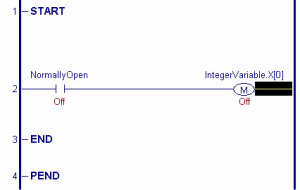 |
| |
|
|
| |
2. |
By dragging and dropping the variable and instruction, the settings screen whose variable is allocated already appears as shown below. |
| |
|
 |
|
|



 沪ICP备05028659号-3
沪ICP备05028659号-3


 沪ICP备05028659号-3
沪ICP备05028659号-3