| 1. |
Select [System Settings] → [Device/PLC] in the workspace. |
| |
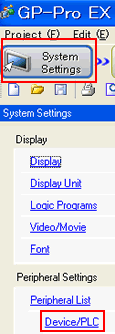 |
| |
|
| 2. |
Click the “+” button to "Add Indirect Device” shown in [Device-Specific Settings] at the bottom right of the window. |
| |
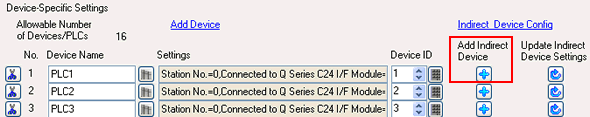 |
| |
|
| |
| NOTE |
Here, click only the top “Add Indirect Device” button (“+”) which is framed in red as shown above. You do not have to click other “+” buttons.
To know how to use and operations of the “Add Indirect Device” button, refer to here. |
|
|
| |
|
| 3. |
[Device ID] appears and [Indirect1] is created. |
| |
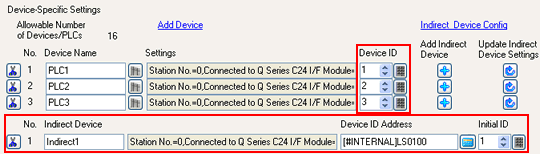 |
| |
|
| 4. |
Specify [Device ID Address] and [Initial ID]. |
| |
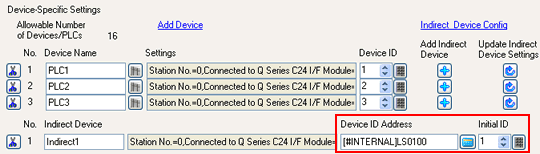 |
| |
|
| |
| NOTE |
| - |
The devices which can be specified for the Device ID Address are only internal devices in a graphic operator interface unit (LS/USR areas). |
| - |
“Initial ID” is the device ID of the connected device which is supposed to be communicated when the “Device ID Address” value is “0,” such as right after the power of a graphic operator interface unit is turned ON. |
| - |
Change the stored value (Device ID) of “Device ID Address” to change a device that the specified address of the “Indirect1” device connects to. |
|
|
| |
|
| 5. |
This is the end of the Device/PLC settings. Continue to the address settings of parts on the editing screen.
Select [Indirect1] which is set for “Device/PLC” in accordance with the above instructions. |
| |
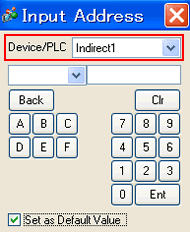 |
| |
|
| |
| NOTE |
| Reference: GP-Pro EX Reference Manual, [Changing the Device/PLC at Runtime (Indirect Device)] |
|
|
| |
|
| |
<Operation Example> |
| |
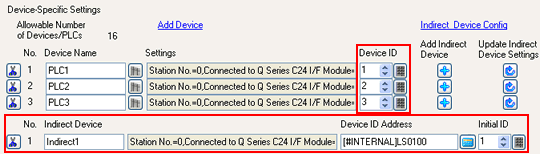 |
| |
|
| |
PLC1: Device ID = “1”, PLC2: Device ID = “2”, PLC3: Device ID = “3” |
| |
Indirect Device Name = “Indirect1”, Device ID Address = “LS100”, Initial ID = “1” |
| |
In this case, if “2” is stored in “LS100”… |
| |
Monitor word address of a data display = “[Indirect1]D100” |
| |
|
| |
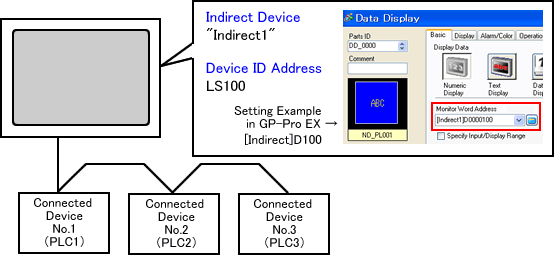 |
| |
|
| |
In this case, if “2” is stored in “LS100”… |
| |
|
| |
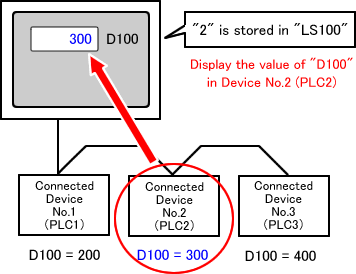 |
| |
| NOTE |
| - |
The settings in which indirect devices can be set to addresses are Parts, the Animation settings of drawings, Common Settings → [Global D Script] and Common Settings → [Global Functions]. |
| |
|
| - |
If the Device ID is changed to the one which does not exist, the parts which have addresses specified to indirect devices become disabled. If the pats are those which always monitor addresses (such as Data Display [Numerical Display]), any error message does not appear. |
| |
|
| - |
The internal processing performed when Device ID is changed is same as that performed when a screen changes. However, as for the processing of Global D Script, unlike a normal processing at screen change, if Device ID is changed, the processing starts to be performed from the beginning of Global D Script (the first registered Script ID). |
|
|



 沪ICP备05028659号-3
沪ICP备05028659号-3


 沪ICP备05028659号-3
沪ICP备05028659号-3