There’s no restriction for the Camera-Viewer EX side because the time of video-recording with Camera-Viewer EX depends on free space of a hard disk of PC. Video files are however divided at the interval specified for [Maximum Recording Time Per File] on Camera-Viewer EX.
If the time specified for [Maximum Recording Time Per File] is exceeded, Camera-Viewer EX automatically creates a new file. Although only the save-destination file changes, recording continues. In this case, videos are divided into multiple files and recorded. |
| |
| IMPORTANT |
| - |
For using Camera-Viewer EX, GP-Pro EX Ver. 2.7 or later is required.
GP-Pro EX Upgrade Service
|
| - |
Models supported by Camera-Viewer EX are GP3000 series M (multimedia) Class.
For details of the supported models, see the Camera-Viewer EX Operation Manual. |
|
|
| |
| ■Settings of [Maximum Recording Time Per File] |
| Start Camera-Viewer EX and select [Properties] on the [File] menu. |
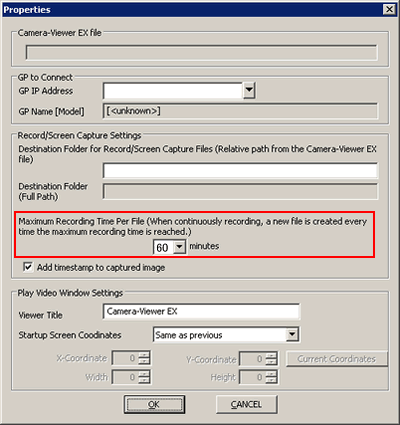 |
| NOTE |
| - |
Recorded video files are generated based on a specified time. Time is measured using the computer clock.
|
| - |
The time when a new video file is generated is defined by the hour (on the hour such as 1 o'clock 00 minutes), not by the time which has elapsed since video-recording started.
For example:
Set [Maximum Recording Time Per File] to 60 minutes.
When the recording starts at 00:30, the second video file is generated at 1:00, before 60 minutes has elapsed.
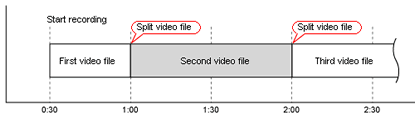 |
| - |
Reference: Camera-Viewer EX Operation Manual [Using Camera-Viewer EX] |
|
|



 沪ICP备05028659号-3
沪ICP备05028659号-3


 沪ICP备05028659号-3
沪ICP备05028659号-3