|
If you set the Append Value to Log
feature, the Added Info will be appended to the operation
log.
Please be aware of the followings for the use of the
Append Value to Log feature: |
|
|
|
- |
Values in the Added Info column are shown as "****" in the
following cases: |
|
|
Example of CSV output:
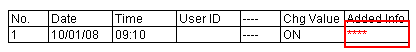 |
|
|
| - |
When starting
the display unit |
| - |
Illegal addresses or
symbols has been set in word addresses (when the update
trigger is enabled) |
| - |
Reading a word address
has failed, for example, due to an error of
communication with a device/PLC |
| - |
The trigger bit has never
been turned on (when the update trigger is enabled)
|
| - |
You have set [CF Card
Connection] on the Transfer Tool during
offline |
|
|
|
|
- |
Symbols such as "+" or ";" may be shown depending on the
data word address, when the data type of the data value to be
appended is BCD.
|
|
|
For example, when the data length is 32 bits,
the data value "2F0BA5ECh" is shown as follows:
|
|
|
Example of CSV output:
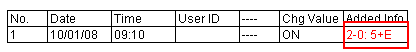 |
|
|
The data values are shown with symbols as
follows when hexadecimal data from 0A to 0F are stored in word
addresses, as the data type BCD is formed with data from 00 to
09: |
|
|
 |
|
|
If any symbol above is shown, check if the data
in BCD is correctly stored in the word address for the Append
value to log feature. |
|
|
|
- |
The data value to be appended cannot be the floting-point
data type.
|
|
|
|
- |
If you set the Update Data Value to "Trigger,"
the trigger bit doesn't turn off by itself. To update the data
value again, turn off the bit and then turn it on.
|



 沪ICP备05028659号-3
沪ICP备05028659号-3


 沪ICP备05028659号-3
沪ICP备05028659号-3