![]()
Please refer to the Settings Guide for details.
 38.10.1 WinGP Setting Guide
38.10.1 WinGP Setting Guide Refer to the following regarding API functions that can be used.
 38.9 API Function List
38.9 API Function List
![]()
Please refer to the Settings Guide for details.
![]() 38.10.1 WinGP Setting Guide
38.10.1 WinGP Setting Guide
Refer to the following regarding API functions that can be used.
![]() 38.9 API Function List
38.9 API Function List
API allows to retrieve WinGP information or operate WinGP from user applications.
From the [Project] menu, click [System Settings]-[Display Unit] then open the [WinGP Settings] tab.
Select the [Use API Communication] check box and specify the port, between 0 and 65535. Define a value that differs from the [Transfer Settings] [Port] number.

![]()
Be sure not to use the same port as that for communication with the other device/PLC or for FTP communication.
Please do not use port numbers 8000 to 8019, which are designated as the port numbers for transfer.
Save the Project file, and transfer it to the IPC or PC/AT compatible machine.
Acknowledge the communication between WinGP and the device/PLC.
Set up a programming application to use API.
When using the device access API in VB.NET
Open the solution explorer in VB.NET and right-click [Browse Settings] to select [Add Browse].
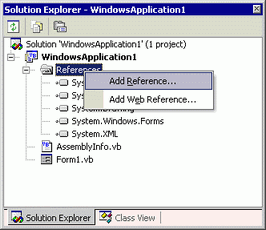
Click [Browse] in the [Add Browse] dialog box and select the following file.
When using .NET Framework 4.0
(In GP-Pro EX DVD-ROM) \WinGP\SDK\Pro-SDK\DotNet40\BIN\WinGPAPIDotNet.dll
When using .NET Framework 2.0
(In GP-Pro EX DVD-ROM) \WinGP\SDK\Pro-SDK\DotNet20\BIN\WinGPAPIDotNet.dll
When using .NET Framework 1.1
(In GP-Pro EX DVD-ROM) \WinGP\SDK\Pro-SDK\DotNet\BIN\WinGPAPIDotNet.dll
Click [Open] and select [OK].
At the start of the source code, enter "Imports ProEasyDotNet."
When using the device access API in Visual Basic 6.0
From Visual Basic 6.0 menu bar, select [Project] - [Add Standard Module] and add the following module.
(In GP-Pro EX DVD-ROM) \WinGP\SDK\Pro-SDK\VB\API\WinGPAPI.bas
When using handling API in VB.NET
From VB.NET Menu Bar, select [Project] - [Add Existing Item] and add the following module.
(In GP-Pro EX DVD-ROM) \WinGP\SDK\Pro-SDK\DotNet\BIN\RtCtrlAPI.vb
When using the handling API in Visual Basic 6.0
From Visual Basic 6.0 menu bar, select [Project] - [Add Standard Module] and add the following module.
(In GP-Pro EX DVD-ROM) \WinGP\SDK\Pro-SDK\VB\API\RtCtrlAPI.bas
Execute programming.
![]()
See the following regarding program samples.
![]() 38.5.2 Samples of Read/Write Data (Device Access API)
38.5.2 Samples of Read/Write Data (Device Access API)
![]() 38.5.3 Sample to retrieve the WinGP status and change the settings (Handling API))
38.5.3 Sample to retrieve the WinGP status and change the settings (Handling API))
Setup the user application created on the IPC or PC/AT compatible machine.
Start WinGP and the user application.