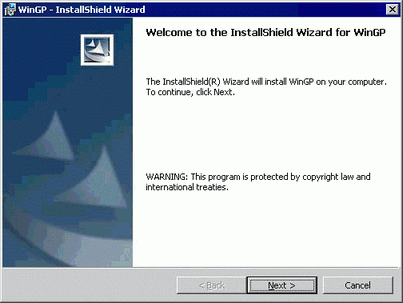
There are two ways to uninstall.
Uninstall from Control Panel
From the [Control Panel] on the PC, click [Program and Features] (Add/Remove Programs] in Windows XP)
In the list of installed applications, double-click [WinGP] and select [Remove] to uninstall.
Uninstall with DVD-ROM.
Insert the GP-Pro EX DVD-ROM to uninstall. When the GP-Pro EX DVD-ROM is inserted, the following screen appears. Click [Next] and follow the wizard to uninstall.
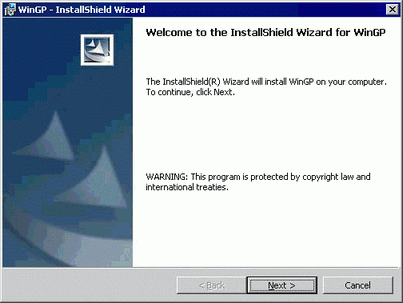
![]()
WinGP SDK is uninstalled together with WinGP.
When both WinGP and Pro-Server EX 1.10 applications reside on the same computer, and you uninstall Pro-Server EX, API communication is disabled. Please re-install WinGP to enable API communication.