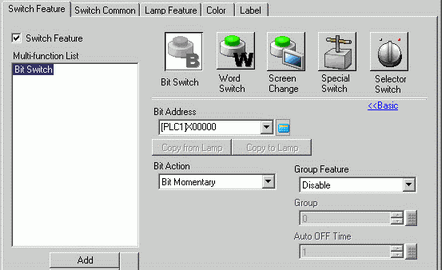
When a bit action is [Bit Set], [Bit Momentary], or [Bit Invert], the Group Feature can be used.
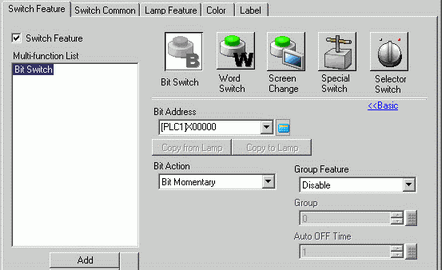
Groups
Select whether or not to use the Group Feature.
When a bit's action is [Bit Set], [Bit Momentary], or [Bit Invert], the Group Feature can be used.
Disable
Do not use the Group Feature.
Group
Handles multiple switches as a single Group. When one of the switches in the Group turns ON, the other switches turn OFF. This can only be set when [Bit Action] is [Bit Set].
Group with Auto OFF
Handles multiple switches as a single Group. When one of the switches in the Group turns ON, the other switches turn OFF. When one of the switches in the Group turns ON, after the time set in [Auto OFF Time] passes, that switch automatically turns OFF.
Group
When the [Group Feature] is [Group] or [Group with Auto OFF] is selected, this will appear. Switches on the same screen and with the same Group Number will be handled as a single group.
The following shows the settings range for Group Nos. on one screen.
Group
0 to 255
Group with Auto OFF
0 to 63
![]()
Even if the Group numbers in [Group] and [Group with Auto OFF] are the same, the groups are handled as separate groups.
Auto OFF Time
When [Group with Auto OFF] is selected for the [Group Feature], set the auto off time from 0 to 60 seconds.
When Auto OFF Time is set to "0", you can set a Group which will not turn OFF automatically.