Start GP-Pro EX, and from the menu, click [Project] - [New].
After the [Welcome to GP-Pro EX] dialog box appears, select [Create Project From Configuration File (Pro-face Device Configurator)], then click the [OK] button.
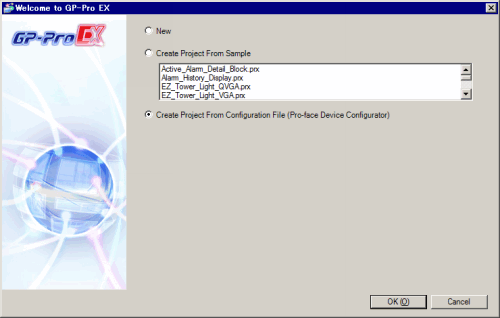
When the file selection dialogue box appears, select the Configuration File (*pfpc) that was created in step 1, and then click [Open].
Thus, a project has now been created. After creating the project, check the display unit and device/PLC from the [Project] menu, then click [Display] or [System Settings], and perform detailed settings.