On the [Project (F)] menu of GP-Pro EX, point to [Information (I)] and select [Project Information (I)].
The [Project Information] dialog box appears.
Select [Passwords] from the item list on the left-hand side.
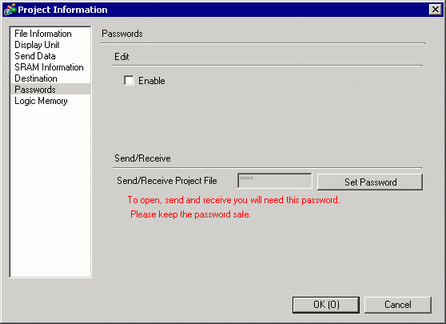
Under [Send/Receive], click [Set Password]. The following dialog box appears.

Enter the currently set password.
Leave the [Password] and [Confirm] fields blank and click [OK]. The password is reset.