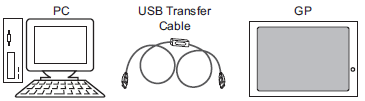
Use a USB cable to connect the computer and display unit, and transfer project files (*.prx).
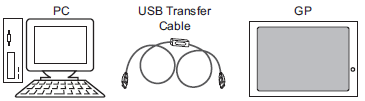
You can use the following USB cables.
Display Unit |
USB cable |
GP3000 Series LT3000 Series IPC Series (PC/AT) ST3000 Series |
Optional USB data transfer cable (CA3-USBCB-01) |
SP5000 Series GP4000 series (excluding GP-410*) LT4000 Series |
Use one of the following cables
|
GP-4100 Series (Monochrome Model) |
Use one of the following cables
|
![]()
For information about the specifications or installation of the USB transfer cable, refer to the Installation Guide included in the USB cable package.
When using an optional USB data transfer cable (ZC9USCBMB1) or a commercially-available USB cable (Type A mini B), connect the large plug to the computer and the small plug to the display unit.
You cannot download to multiple display units at one time from a computer.
As shown in the following, do not connect multiple USB cables that are the same model to the computer.
Connecting 2 or more CA3-USBCB-01 cables
Connecting 2 or more ZC9USCBMB1, or 2 or more commercially available (Type A mini B) cables
Connecting both ZC9USCBMB1 and commercially available (Type A mini B) cables
Regardless whether or not you are transferring, when connecting the SP5000 Series Open Box (SP-5B41) and the computer with a USB transfer cable, do not connect another USB transfer cable to the computer.
Transfer from PC to Display Unit (Send)
You can send the selected project files (*.prx) to the display unit to display the project.
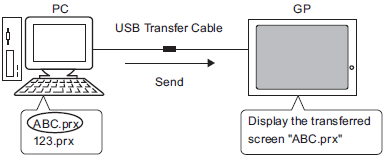
![]() 34.2.1 USB Transfer - Transferring from Computer to Display Unit (Send)
34.2.1 USB Transfer - Transferring from Computer to Display Unit (Send)
Transfer from Display Unit to PC (Receive)
Project data stored in the display unit can be saved to the PC as a new project file (*.prx)
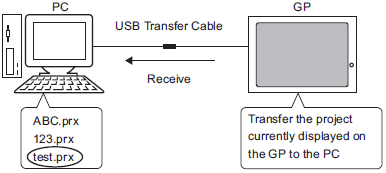
![]() 34.2.2 USB Transfer - Transferring from Display Unit to Computer (Receive)
34.2.2 USB Transfer - Transferring from Display Unit to Computer (Receive)