![]()
-
For details about password settings, refer to the following.
 23.10.1.1 Password Settings
23.10.1.1 Password Settings
In [Security Level List], you can set a security level for each screen. Once you set a security level to a screen, you must enter the associated password in [Set Password].
![]()
For details about password settings, refer to the following.
![]() 23.10.1.1 Password Settings
23.10.1.1 Password Settings

Screen
Displays the screen number.
Security Level
Set each screen's security level.
![]()
When setting multiple screens to the same security level, please use [Block Change].
Title
Displays each screen's title.
Block Change
Updates the selected security levels for multiple screens at one time. Select the screens to change and click [Block Change]. The Security Level Block Change dialog box appears and allows you to change the level.
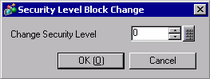
![]()
To select multiple screens, drag the cursor or select rows while holding down the [CTRL] key.
