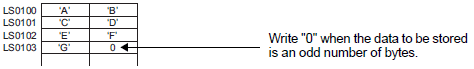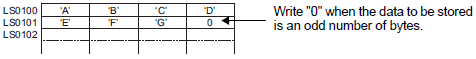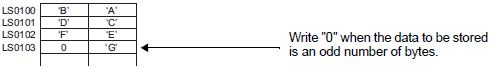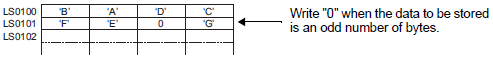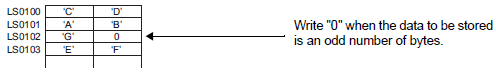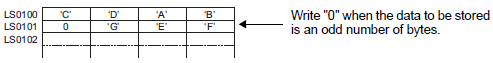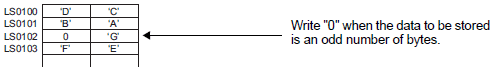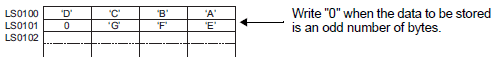22.10.7 Data
Storage Mode
When data is read/written from/to device addresses at the execution
of the File Read/File Write function, the storage order of the written
(readout) data can be specified.
Setting the data storage mode in LS9130 can change the storage order.
The mode can be selected from four options: 0, 1, 2 or 3.

Write File: _CF_write(),
SD_write(), _USB_write()
Read File: _CF_read(),
_SD_read(), _USB_read()
Read CSV File: _CF_read_csv(),
_SD_read_csv(), _USB_read_csv()
Send printer operation:
IO_WRITE([p:PRN],...)
When writing or reading
to device addresses, instead of using the LS9130 storage mode,
you can use the following functions to interact with the [Text
Data Mode] property in the [System Settings], [Device/PLC] page.
Output File List:
_CF_dir(), _SD_dir(), _USB_dir()
Example: When the File Read function is used to write
a string "ABCDEFG" in a device address
[w:[#INTERNAL]LS9130] = 0
_CF_read ("\DATA", "DATA0001.BIN", [w:[#INTERNAL]LS0100],
0, 7)
Example: When the File Read function is used to write
a string "ABCDEFG" in a device address
[w:[#INTERNAL]LS9130] = 1
_CF_read ("\DATA", "DATA0001.BIN", [w:[#INTERNAL]LS0100],
0, 7)
Example: When the File Read function is used to write
a string "ABCDEFG" in a device address
[w:[#INTERNAL]LS9130] = 2
_CF_read ("\DATA", "DATA0001.BIN", [w:[#INTERNAL]LS0100],
0, 7)
Example: When the File Read function is used to write a string "ABCDEFG"
in a device address
[w:[#INTERNAL]LS9130] = 3
_CF_read ("\DATA", "DATA0001.BIN", [w:[#INTERNAL]LS0100],
0, 7)
![]()