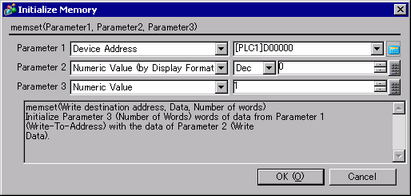
Summary
Initializes all devices at once. Setting data for the number of Addresses is taken from the Set Word Address. The valid range for the number of addresses is from 1 to 640.
Format
memset ([Write-To Address], Write Data, Words)
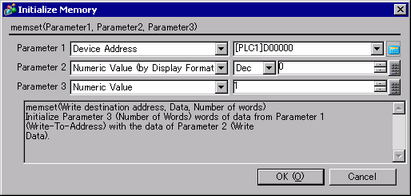
Example expression:
memset ([w:[PLC1]D0100], 0, 10)
In the above example, "0" is set for the addresses D0100 to D0109.
![]()
As the number of Addresses increases, more time is required for writing data to the PLC. Depending on the number of Addresses, it may take from 20 seconds to several minutes.
If data to be written exceeds the designated address range, a communication error occurs. In this case, you must turn OFF then ON the GP to reset the GP from the error.
Although this function designates addresses, they are not counted as D-Script addresses.
When writing data to the LS Area with the Memory Reset (memset) function, the data can be written only into the User area. Data cannot be written into the System Data area (LS0000 to LS0019), Special area (LS2032 to S2047), or Reserved area (LS2048 to LS2095).
When using device
addresses for the Assign operation, the write values are not assigned
immediately, due to the display unit to PLC transmission time.
Example:
memset ([w:[PLC1]D0100],
0, 10) // Initialize D100 to D109 to zero
[w:[PLC1]D200]=[w:[PLC1]D100] // Assign value in
D100 to D200
In this case, the operation result of zero written to D100 is not assigned to D200 yet.