
Extended Script is a script that can operate independant of the part's processing speed. Extended scripts are useful for communicating with the input/output devices connected to the display unit's serial port.
For Extended Script data management, as shown in the following picture, data is stored in databuf0 to databuf3 via the Send/Receive Buffer. As databuf is not divided by address, store the data to the display unit's internal device before editing the data on the device/PLC.

Receive Buffer/Send Buffer
For communication with the device/PLC, this acts as a bit memory space which distinguish sent and received data in real time.
databuf0 - databuf3
These are byte (8-bit) memory spaces used for data storage. The buffer size is 1 KB.
Wiring between the display unit and device/PLC
The Extended Script's wiring diagram for connections between the display unit and device/PLC will vary depending on the [Flow Control] set up in the [Project Window]'s [Script] node, and the [Flow Control] set up in the device/PLC's [Communication Settings].
When [Flow Control] = [RTS/CTS], the device/PLC's [Flow Control] = [RTS/CTS]
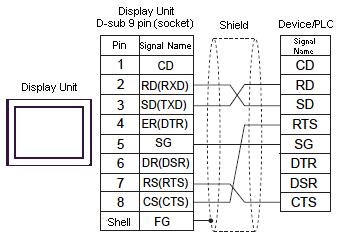
When [Flow Control] = [ER(DTR/CTS)] and the device/PLC's [Flow Control] = [RTS/CTS]
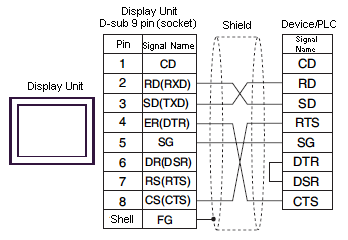
When [Flow Control] = [ER(DTR/CTS)] and the device/PLC's [Flow Control] = [DTR/DSR]
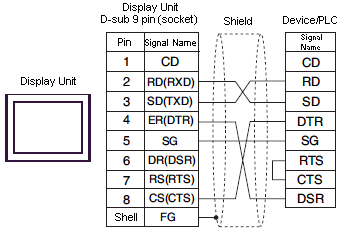
When [Flow Control] = [None]
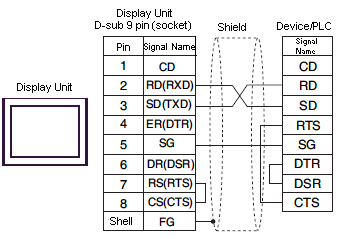
![]()
For the GP-4100 Series, replace "D-sub9 pin (socket)" in the connection examples with "terminal block".
When you select [RS422/485 (2 wire)], communication with multiple devices (multidrop) becomes possible.
Connection Configuration
Depending on the method of communication, the number of connected devices varies.
RS232C 1 to 1
RS422/485 (4 wire) 1 to 1
RS422/485 (2 wire) 1 to N