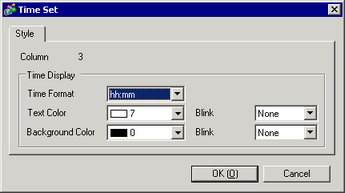
Select a Time column in the Preview area and click [Detail Settings]. The following dialog box appears.
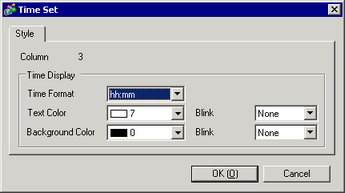
Column
Displays the selected column's number.
Time Format
Select the time format [hh:mm], [hh:mm:ss], or [hh:mm:ss.ms]. "hh" displays the hours, "mm" displays the minutes, and "ss" displays the seconds, all using two digits. "ms" uses three digits to display the milliseconds.
![]()
No matter which display format you select, it is output in CSV format as [hh:mm:ss] when you save to an external storage. (If the sampling cycle unit is set [100ms], output is [hh:mm:ss.000].)
Text Color
Select the text's color.
Background Color
Set the background color for the text.
Blink
Select the blink and blink speed. You can choose different blink settings for the [Display Color], and [Background Color].
![]()
Depending on your display unit's model and [Color] settings, you may not be able to set Blink (from the [Project] menu, point to [System Settings] and click [Display Unit]).
![]() 1.6 Supported Colors
1.6 Supported Colors