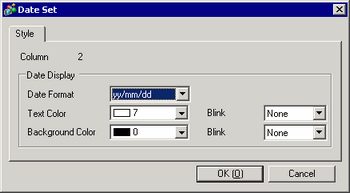
Select a Date column in the Preview area, click [Detail Settings], and the following dialog box will be displayed.
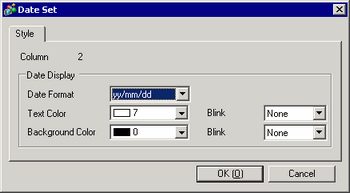
Column
Displays the selected column's number.
Date Format
Select the date format as:[yy/mm/dd], [mm/dd/yy], [dd/mm/yy], [mm/dd]. "yy" displays the last two digits of the year, and "mm" and "dd" use two digits to display the month and date.
Text Color
Select the text's color.
Background Color
Set the background color for the text.
Blink
Select the blink and blink speed. You can choose different blink settings for the [Display Color], and [Background Color].
![]()
Depending on your display unit's model and [Color] settings, you may not be able to set Blink (from the [Project] menu, point to [System Settings] and click [Display Unit]).
![]() 1.6 Supported Colors
1.6 Supported Colors